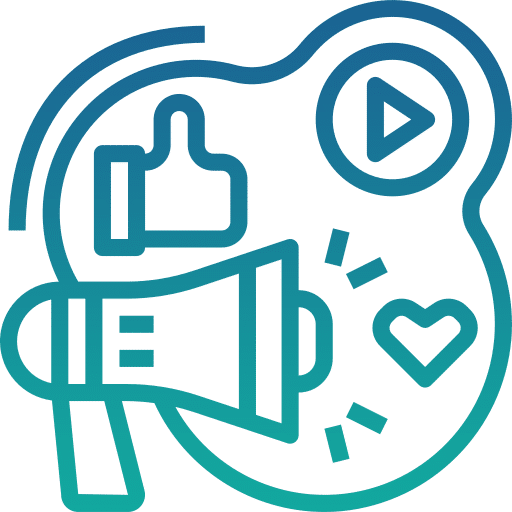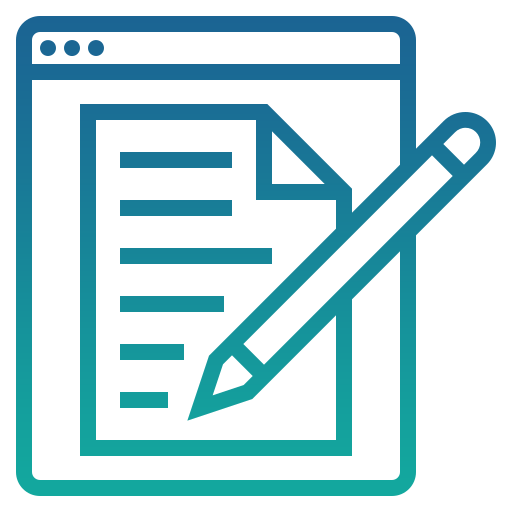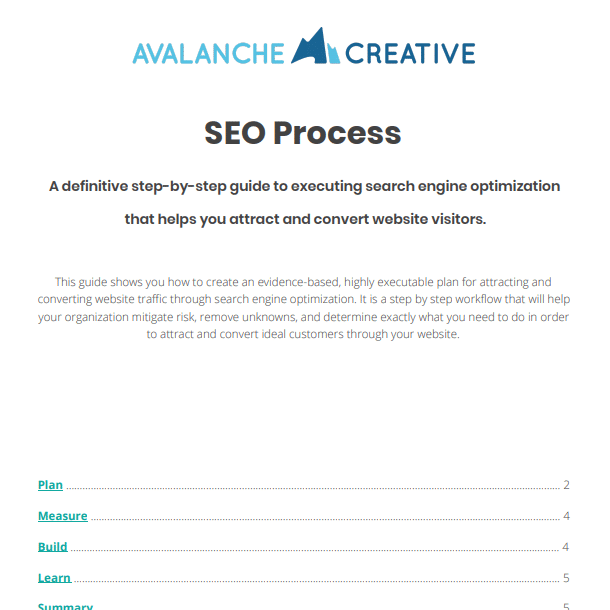The Best Free SEO Tools for Keyword Research
Category: Keyword Research | Tags:
This is a list of the best free SEO tools for keyword research you can use to increase your website’s organic search traffic.
We at Avalanche Creative have tried all of the tools on this list and are currently using the paid version of most of them in our day to day operations due to the number of accounts we manage. That said, for the purpose of this post, we’ll only talk about what you are capable of doing in the free version of each tool. It’s important to mention as well that we are not gsmaetting paid for this post and therefore it contains zero affiliate links.
We’re merely sharing with you how you can use these free SEO tools for keyword research to guide your organic search optimization efforts and content strategy.
It’s also worth mentioning why we are not including Google’s Keyword Planner on this list. This is because Big G (Google) changed the way Keyword Planner works from giving you exact data to giving ranges of search volumes in the free version. This would be good if the ranges were close, but they give search volume ranges like 10k-100k searches… who could make any kind of strategic keyword decisions off of a range that large?!
Before we get into the free search tools to use, here is what to know before getting started.
What to Know Before Starting Keyword Research in any SEO Tool
There are many things to keep in mind when using these free SEO tools. The first, and possibly most important, is that while these tools are great, there will be some inherent inaccuracies in them. They will typically provide search volumes that are close to the actual amount of searches that happen, but won’t be exact. Keyword terms will likely differ from tool to tool as well if you try comparing terms between tools. Years of search engine optimization experience have shown us that you shouldn’t get too caught up in these discrepancies, as these tools are meant to guide your keyword research and give you a direction for keywords on your website that will be paired with your business goals.
The keywords you find during your SEO keyword research should be geared towards driving your business goals, not the other way around. Meaning, just because a keyword gets a lot of search volume, doesn’t mean you should optimize your website for that keyword if it is not a product you want to focus on or make less margin on. Create your marketing strategy and set your marketing/organizational goals first, then let your keyword research fall in line with those goals.
Lastly, when using an organic search keyword research tool, keep in mind the intent a person may have when entering that keyword. What exactly are they looking for? What are they trying to do? And be 100% sure your page or post fulfills that search intent. You can’t always simply add words to a page to get it to rank higher, you also need to have search empathy and fulfill the searchers intent.
Now that we’ve got those out of the way, here is our list of the best free SEO tools you can use to increase your organic traffic.
Answer the Public
I put this tool at the beginning of this list because it’s not exactly a keyword research tool that will give you search volumes per se, but it is a great tool for helping you find what people are searching for related to your business and topics and thus very helpful in keyword research.
To use Answer the Public, simply enter a keyword or topic into the search bar on the homepage and click search.
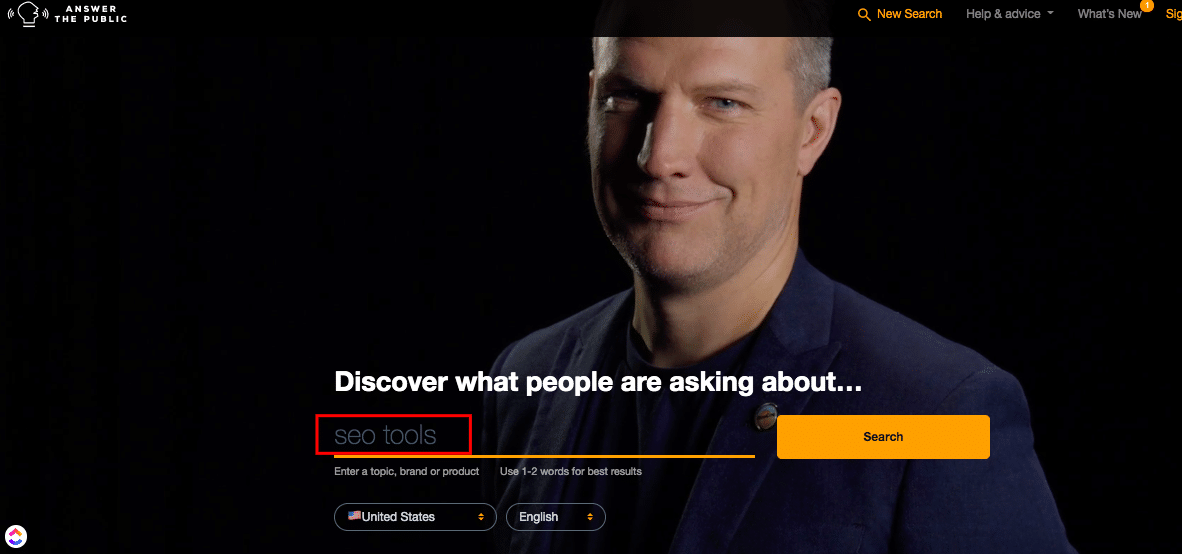
From there, you will see a circular map of all the various search terms around whatever topic you entered.
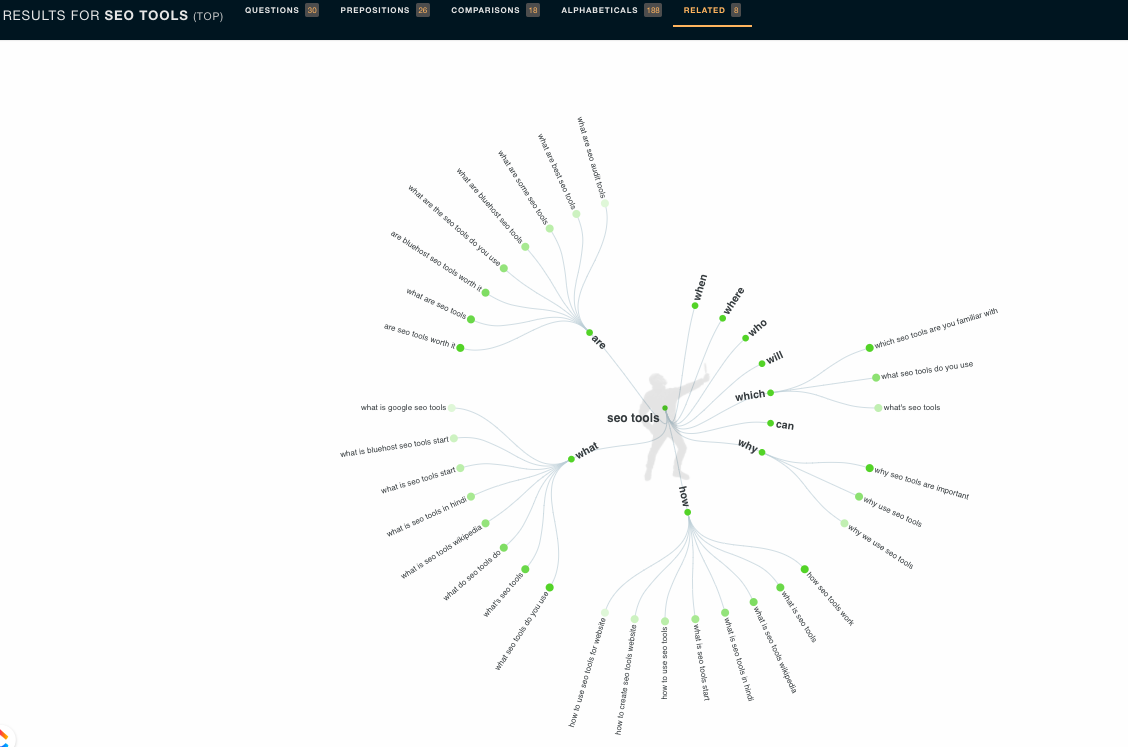
Here, you can see a map of the questions “the public” is searching online in regards to the topic you entered. It’s broken down and organized into various ways people search and ask questions about the topic by what, are, how, who, which, can, where, when, and more.
Now that you see these questions, the question to ask yourself is “am I answering these questions on my website?” And I don’t just mean in a small FAQ section on a single page. I mean the main terms should be full blog posts or pages on your website that completely explain the question, the nuances around it, and everything that person may need to know if they are asking that question.
If you are missing any of these pages, create a list of the ones you will want to add to your site and start adding them.
If you’d like to find out actual search volumes for these terms, take the list you’ve got now from Answer the Public and you can use one of the next tools to find actual search volumes around each term/question.
SEMRush Keyword Magic Tool
SEMRush has some paid plans, as well as some free options as well. Their keyword magic tool is available for free but has limitations in how many terms you can see.
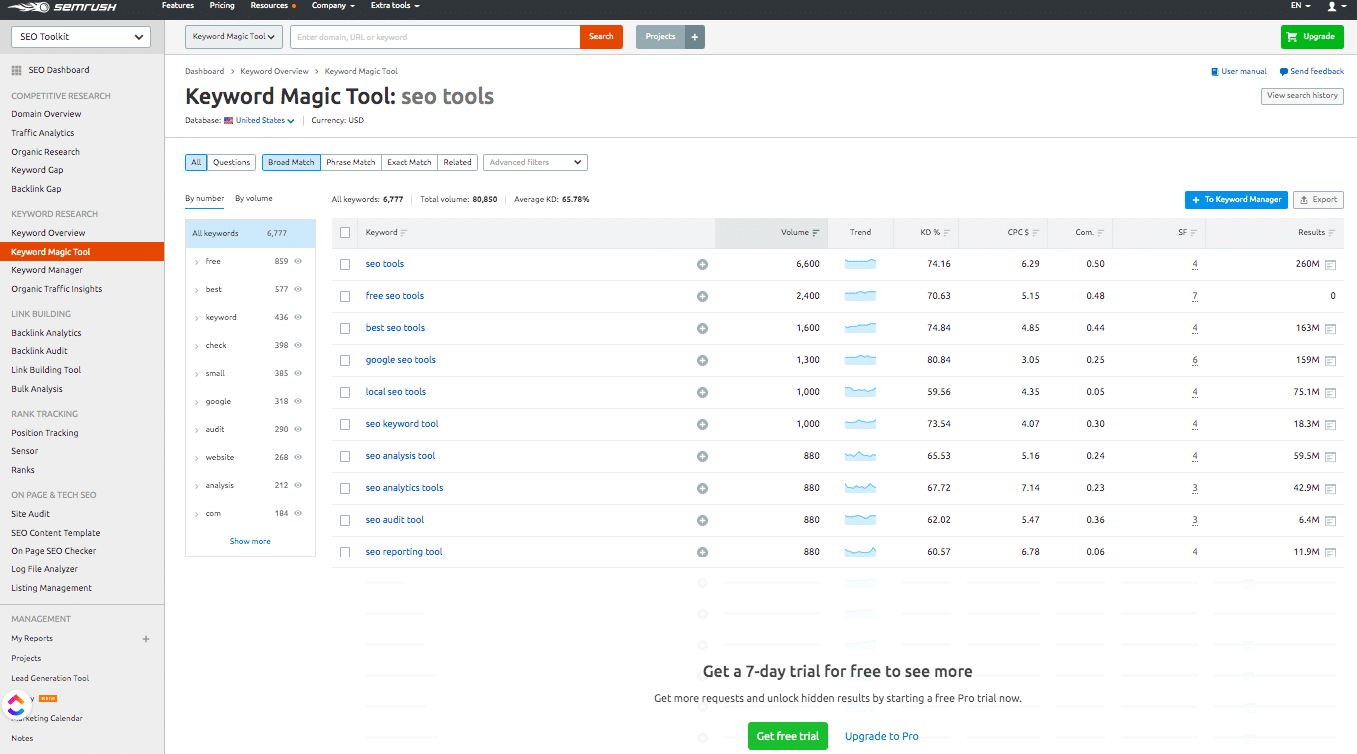
That said, looking at the list above, you still get a pretty good idea of what people are searching for related to your topic. SEMRush’s version of a free SEO keyword research tool allows you to see keyword search volume, search trends, keyword ranking difficulty, cost per click on what it costs to bid in Paid Search on the term, competitive density, and more.
There are a lot of other things outside of keyword research you can do with this tool, but using the free version of SEMRush will help you build a quality keyword list you can use to guide your content strategy with the most ideal keywords.
On the free version, however, there are some inconveniences, which should be expected when using free software tools as they want you to upgrade to the paid version. For example, you won’t be able to store your keyword list in their keyword manager tool, nor can you export the data as easily as a paid user would be able to, but that doesn’t mean you can’t use it to find what you want. If you create a separate Excel or Google sheet, you can paste or type your most desired keywords and search volumes into that document to create your master keyword list.
There are many SEMrush offers available for users to try out their premium features and determine if an upgrade is worth it. As a company, Avalanche currently uses the paid version of SEMRush for our SEO keyword research.
Ahrefs Keyword Planner and Webmaster Tools
Ahrefs is another great tool that I can, as of recently, add to this list of free SEO tools for keyword research. Ahrefs recently launched a new freemium version called Ahrefs Webmaster Tools, which is essentially like an Ahrefs lite.
In the Ahrefs Webmaster free SEO tool, their keyword explorer is unfortunately not available, so you won’t be able to search keywords and volumes, but you will be able to use their site audit tool as well as their site explorer. The site audit is great to see what kind of technical issues you may potentially have, but the site explorer tool will be more helpful for keyword research.
Using their site explorer free version, you can input your competitor’s URL and find out how many keywords they are being found for, the number of referring domains, total backlinks, and more.
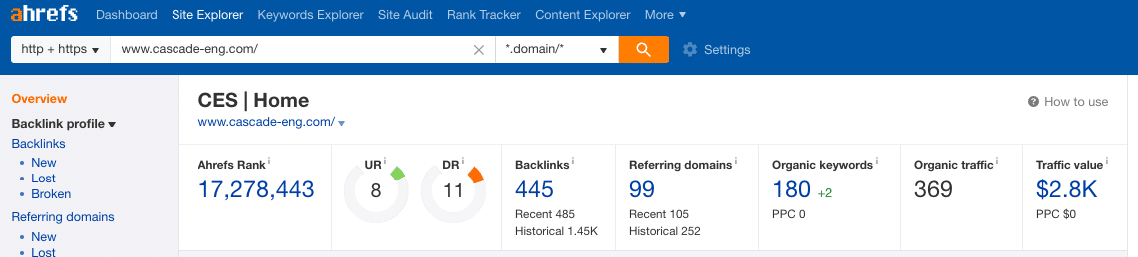
From here you can review the total keywords they are being found for, top pages including those keywords, and more. This data can be used to enhance the pages you have with similar products and services that your competitor ranks for that you do not.
Google Search Console
Google Search Console is another great free SEO tool you can use to enhance keyword rankings. Google Search Console will not show you search volumes, or help you research new keyword ideas, but they do allow you to see what you are currently ranking for. And, though it may seem odd, some of these exact terms—“queries” as they call them—may not be on your page yet even though you are ranking for them.
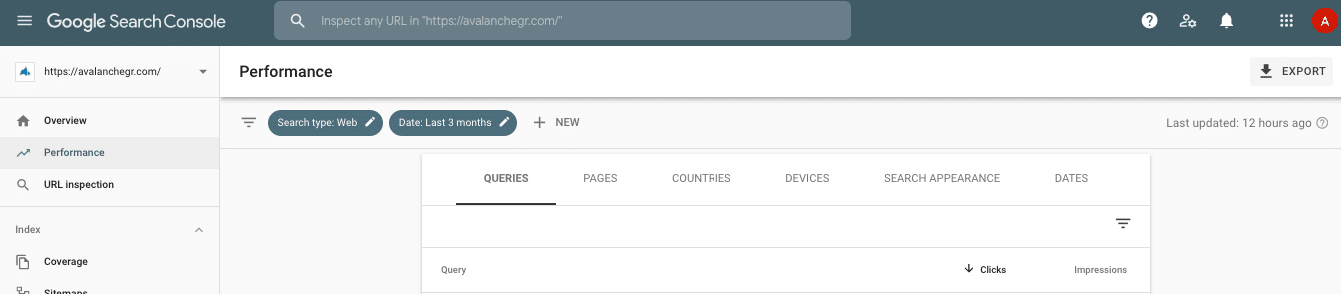
Use Google Search Console to identify these terms which you are ranking for but don’t (exactly) have on your page, then find ways to include those exact terms on your page, or better yet fulfill the intent of those terms on your page.
You can also try to rank higher for existing terms instead of trying to rank for new keywords. The way to do this is to review the keywords you are ranking for which are somewhere between the 3rd-15th position. These keywords are low-hanging fruit, as they are near the first page and near the top 3 terms, but not quite there. Select a handful of terms you wish to rank higher for that are somewhere in these positions, then update the page the terms are on by improving your content around that keyword.
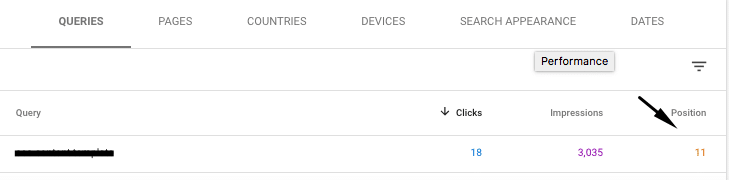
For example, we received a sales lead from this helpful guide we have on How to Add a Shopify Section to any Theme. We took a look at what keywords that page was currently ranking for and found some terms we ranked for but didn’t directly mention and/or were not on page 1. We updated the content on our page with those terms and to better fulfill the intent of the searcher.
The page was updated with this new content on February 29th, 2020. So far this year we have seen a 3,322% increase in impressions and a 4,500% increase in clicks to that page.
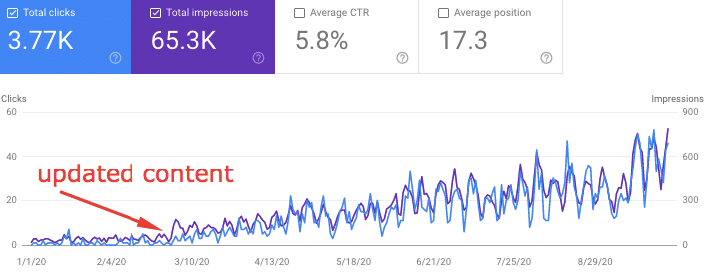
So it’s safe to say using Search Console data as a tool to inform keyword research and page updates, WORKS!
[Related Content: How to Update Your Website Content for More Traffic]
Moz
Moz is another big name in the SEO industry and has some free SEO tools you can use for keyword research. Interestingly, they are like a combination of the 3 previous tools we discussed. Using Moz’s free SEO tool, you can do keyword research and see keyword volumes. However, similar to Google’s Keyword Planner, they only give you ranges of search volume. Here is the range it shows for “SEO tools”…
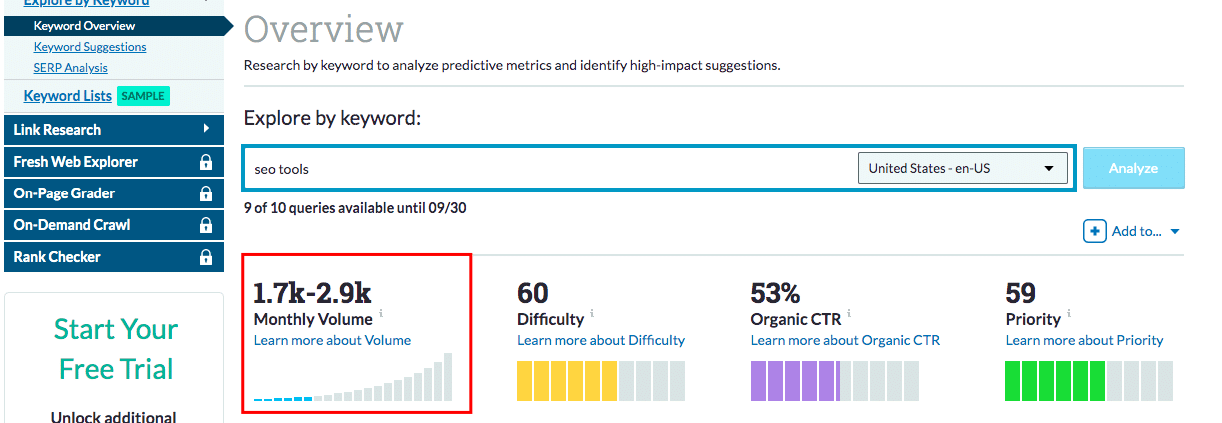
1,700- 2,900 is a much better range to help inform decisions than 10k-100k.
The other tool SEO tool that is available for free from Moz is their Link Research.
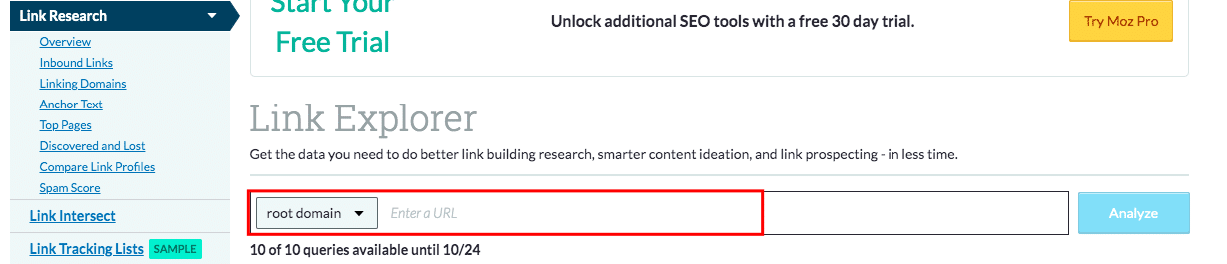
This doesn’t necessarily inform keyword research, but you could use it to find out where your competitors are getting their links from and look for patterns as to what type of content is earning the most types of links, and then make sure you have high-quality content related to those subjects and keywords on your website as well.
A sometimes overlooked tool is Google. And I don’t mean one of their free tools; I mean using the search engine to see the top posts ranking for the term you want to rank for. There are a couple of ways to get ideas and keyword research info from Google’s search engine.
The first is to open an incognito window and search the topic you want to rank for to see what is showing up in the search.
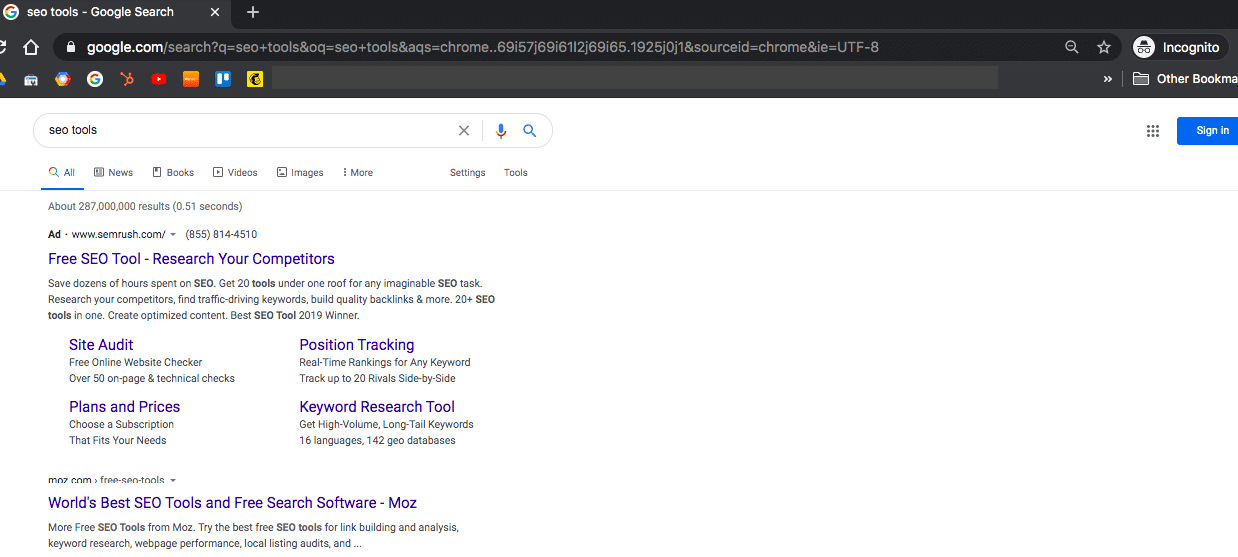
From the results listing, click into each of the top results pages and read through them. Notice their use of keywords, how the page is written, what it does to help users, and make sure your competing page not only contains this same helpful information but better! You may also look to cover the topic differently than your competitor did to showcase your expertise on the subject.
The second way to use Google’s search engine for keyword research is to find a term you want to rank for—usually question related—that has one of these “People also ask” sections, and look at the questions showing up in this area. Interestingly, the more you click into each question to see what the answer is, the more questions it will show you. Make a list out of those and then make sure you not only answer each of these questions on your website, but ensure you fulfill the intent of the searcher by providing a high-quality, helpful answer, and possibly even some tools to help people with their question.
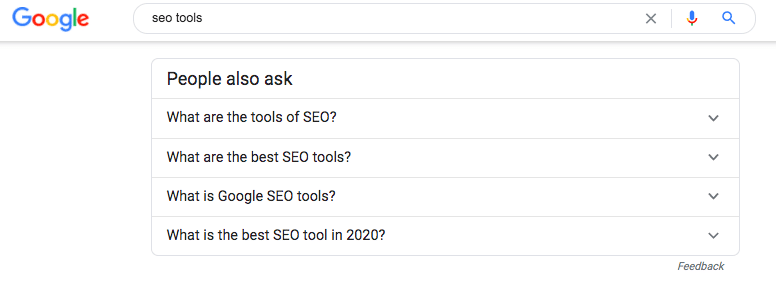
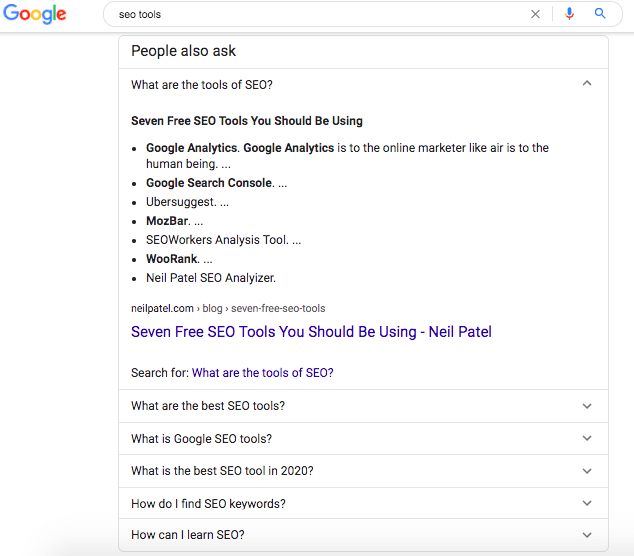
Ubersuggest
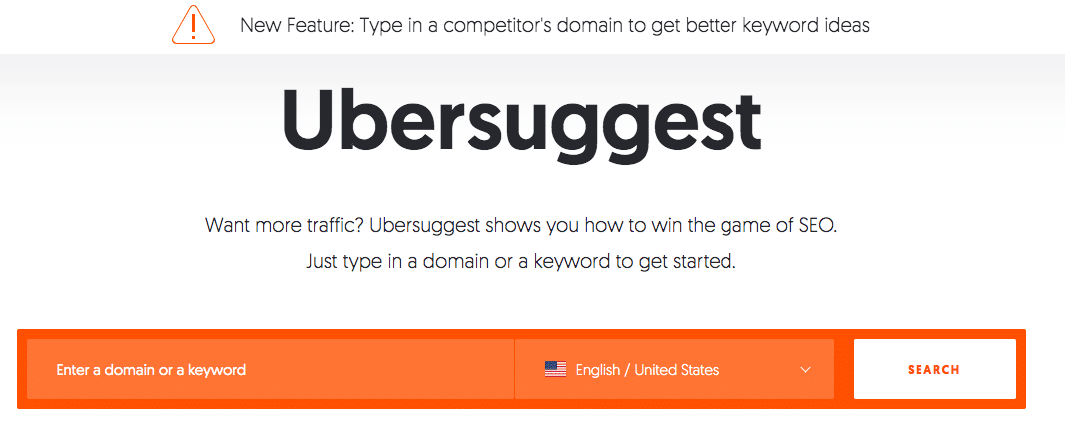
Ubersuggest is a tool that was purchased by Niel Patel a while back and has since been consolidated into his website. This free SEO tool can be used to help you find new organic keywords with search volumes, give you high-level domain information, and now they even let you put in a competitor domain to get more keyword ideas and find out what they are ranking for.
You might find that although Ubersuggest is a bit more user-friendly, it also has fewer features than the aforementioned tools like SEMrush and Ahrefs.
Google Trends
Google trends is another free organic search tool from Google that can help you improve rankings by finding out trending topics in search.
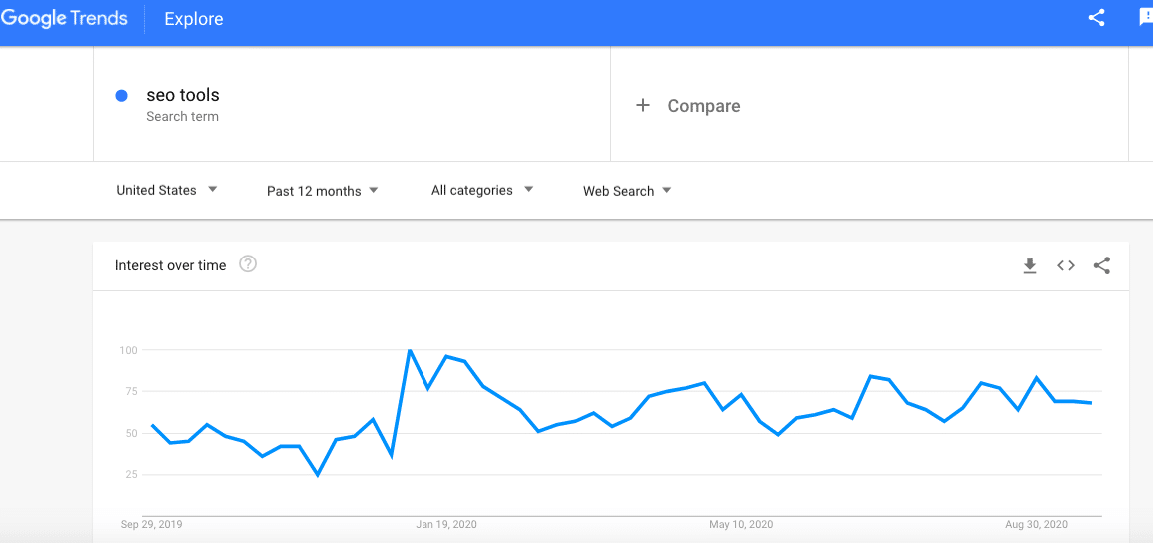
You simply add in the keywords you are interested in, or even the high-level topic, from there, you’ll see a graph of the popularity in search this trend has seen over the time duration, which you can also adjust. Google trends can help you find the topics which are either growing quickly in popularity or slowly declining, you can optimize or write new content from there to ensure you have a page(s) to help you rank for your desired terms.
You can even compare terms to see which is more popular or which is growing faster over time…

You’ll even be able to get the data as to which states and locals your term is most popular in…
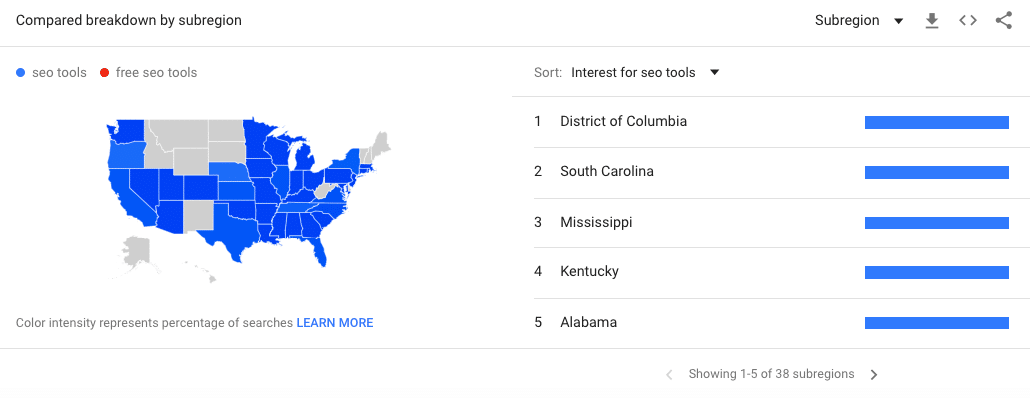
Final Thoughts
So there you have it! All of the tools mentioned here are not only free to use but can help inform your keyword research so you know which terms to target and how best to go about it. Using these free SEO tools for keyword research is like ensuring your car is pointed in the right direction before you go on a long road trip. If your goal is to go west, and your car is pointed east, you may not make it! Proper keyword research will ensure you are pointed in the right direction and help you create a map to get where you need to go.
Have more questions about search engine marketing tools? Contact us today, we’d love to chat with you!
Share this article:
The Avalanche Email: Fun. Simple. Educational. No Selling.
Learn Result-focused SEO & Content
Join over 2,272+ others who get one email every Wednesday with simple instructions on how to get more website traffic and leads through SEO and content marketing. (Learn more about the email)
Keep Learning
Creating the Perfect SEO Content Template in Google Docs
Learn how to create an SEO Content Templates in Google Docs to help drive new traffic to your website from the search engines. SEO Content Templates provide specific recommendations and directives for creating new content on your website with the purpose of improving your SEO.
How To Show Up in Gemini (And Win More Local Jobs)
Show up in Gemini when homeowners search for landscaping services. Build the right signals on Google and your website to win more qualified local jobs.
How to Run Google Ads for Landscapers: A Complete Guide
Learn how to set up Google Ads for landscapers, attract qualified leads, and win more local jobs with this step-by-step guide.
🏔️ Watering > Planting New Seeds
Your next marketing win may already be on your site. Learn how to optimize existing pages for better rankings, traffic, and results.
The Recipe vs. The Meal
Your customers buy the experience, not the product. Discover a simple way to shift your message from ingredients to the full meal.
What’s the Best CMS for Landscaping Businesses?
Compare the best website platforms for landscapers. Learn the pros and cons of Wix, Squarespace, and WordPress, and why WordPress is best for long-term SEO.