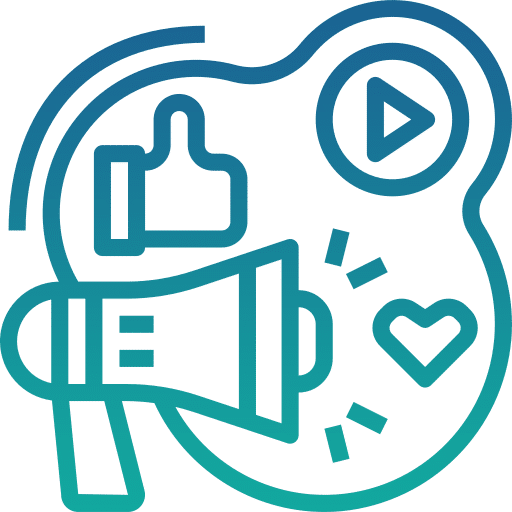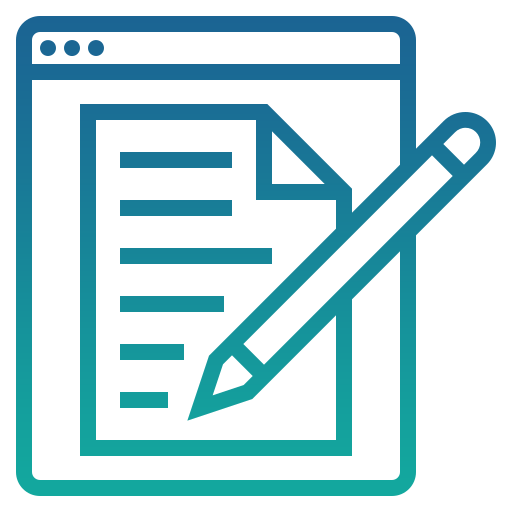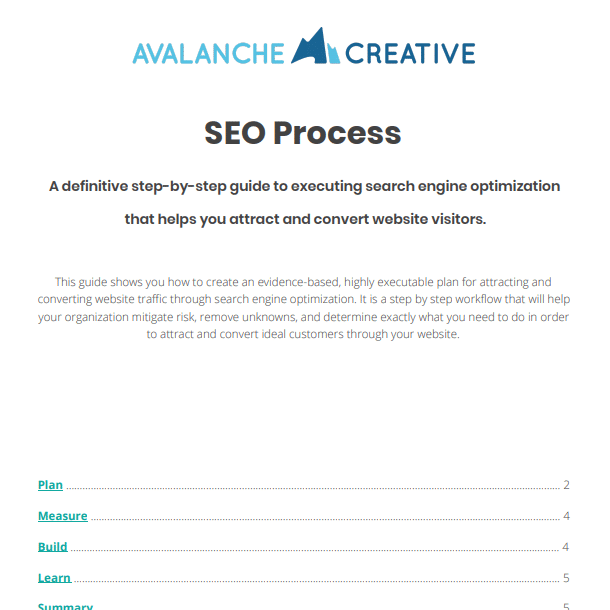What’s the Best CMS for Landscaping Businesses?
Category: Landscapers, Website Strategy | Tags:
Your website is the digital front yard of your business. It’s what people see first, and it’s where they decide whether to call, click, or keep scrolling.
So when landscapers ask us which website platform—or CMS—they should build on, what they’re really asking is: “What’s going to make my website work for me, not against me?”
Let’s dig into that.
On This Page
Why Your CMS Choice Matters
Your content management system (CMS) isn’t just where your website lives. It shapes how your business grows online.
It affects:
- How easily you can update or expand your site
- How Google reads and ranks your content
- How fast your pages load
- How secure your data is
- How much flexibility you have as your business scales
A CMS manages your content, yes, but it manages your website’s potential, too.
The CMS Options Most Landscapers Consider
Wix
Best for: New landscaping businesses that need something live yesterday.
Why people like it: Wix makes launching a website simple. You can drag, drop, publish, and be “online” before lunch.
Where it struggles: Once your business grows, so does your website’s complexity. That’s when Wix starts to feel restrictive. You can’t easily customize pages, optimize SEO structure, or scale to multiple locations.
Wix sites often look nice but lack the depth needed for long-term search visibility and lead generation.
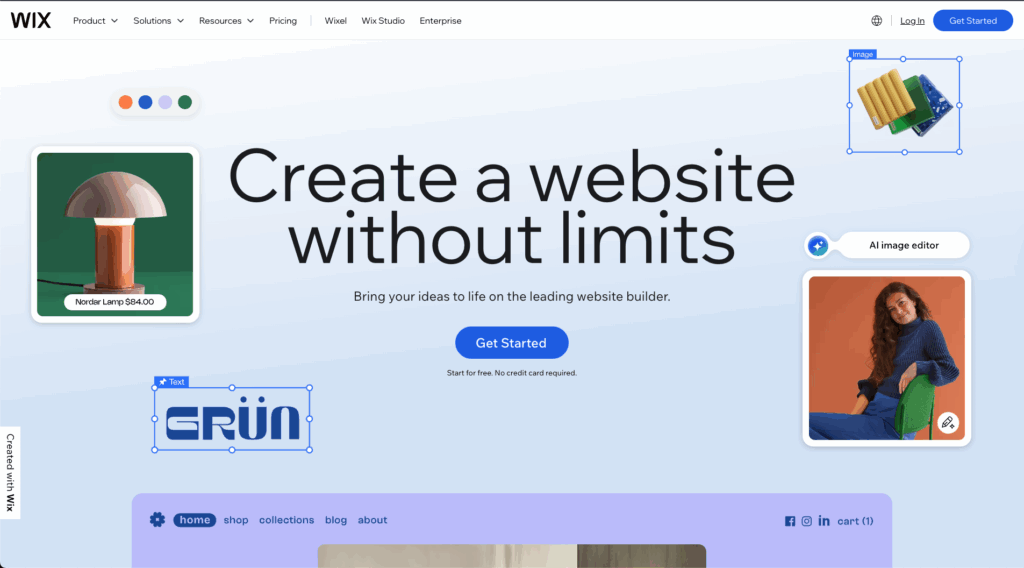
Squarespace
Best for: Landscapers who care most about design and simplicity.
Why people like it: Squarespace offers clean, modern templates that look great on mobile. It’s easy to manage and keeps everything—hosting, updates, security—in one place.
Where it struggles: You trade flexibility for convenience. Advanced SEO control is limited, and local service pages (the ones that actually drive leads) can be hard to structure properly.
Squarespace is perfect for a small portfolio site, but less ideal once you want your website to sell your services.
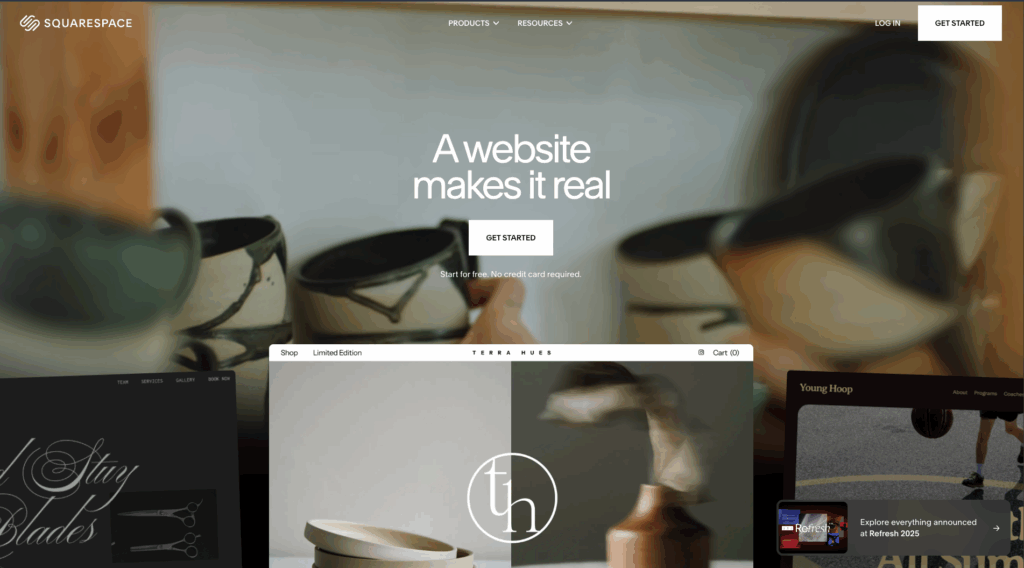
Shopify
Best for: Landscaping businesses that sell products online.
Why people like it: Shopify is the gold standard for eCommerce. It handles inventory, checkout, and shipping beautifully.
Where it struggles: Shopify was built for stores, not service providers. While you can list services, it’s not optimized for lead generation, local SEO, or the kind of content marketing that drives service calls.
If you sell tools or materials, Shopify works. If you sell design, installation, or maintenance, it’s overkill.
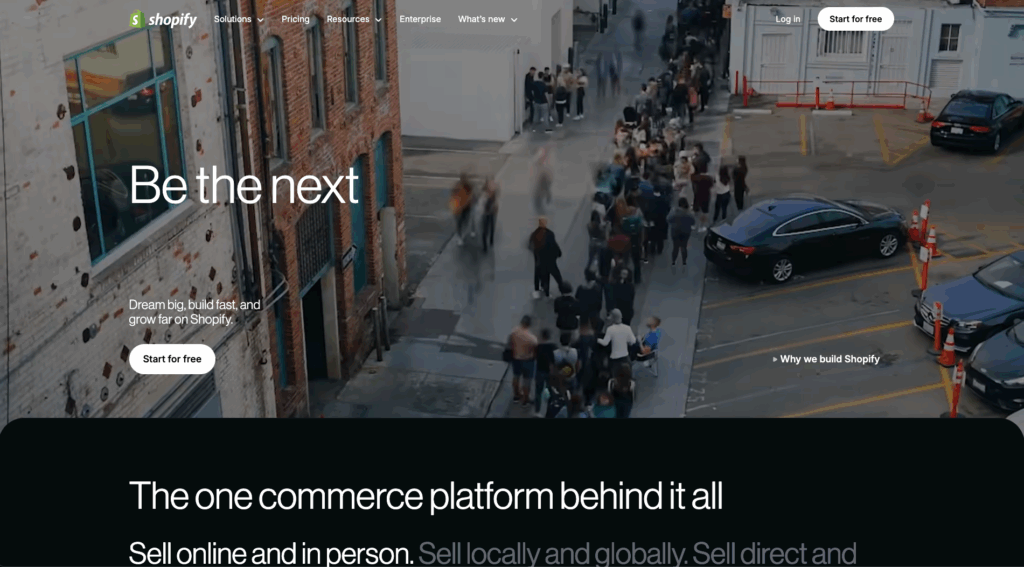
Webflow
Best for: Businesses working with a developer or design agency.
Why people like it: Webflow gives you total creative freedom and produces sleek, fast-loading websites. It’s a favorite for designers because of how much control it allows over layout and animation.
Where it struggles: That freedom comes at a cost—complexity. Updating or optimizing a Webflow site without developer support can feel like trying to prune a bonsai with a chainsaw.
Great for design purists. Not so great for busy landscapers who want control without coding.
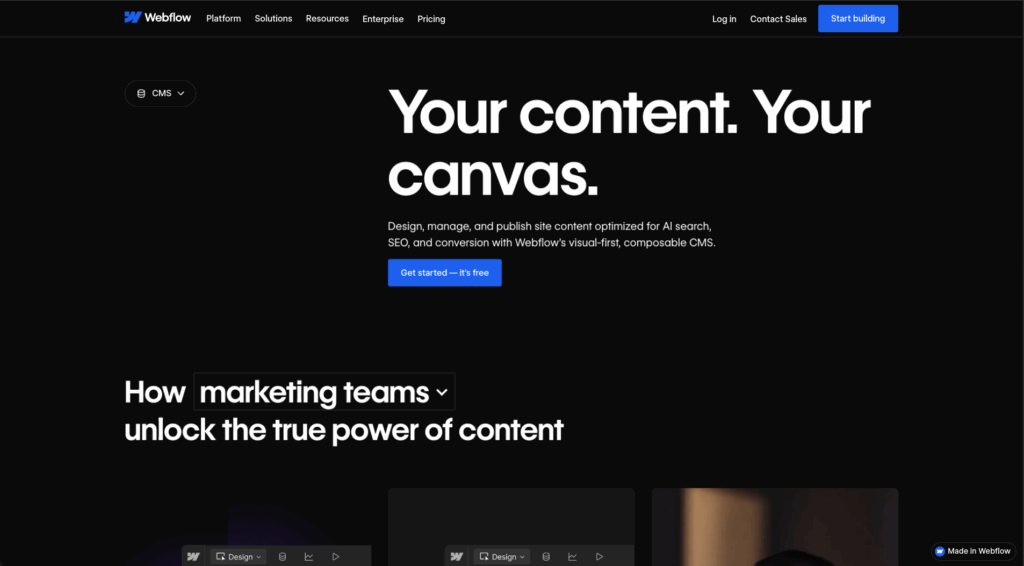
WordPress (Avalanche Recommended)
Best for: Landscapers who want to grow, rank locally, and consistently generate leads.
Why people like it: WordPress is open-source, endlessly flexible, and SEO-friendly by design. It lets you fully own your content, integrate with almost any marketing tool, and build the kind of site structure that Google loves.
You can:
- Add unlimited service and city pages
- Use SEO plugins like Yoast or Rank Math
- Integrate review feeds and contact forms
- Control URLs, meta data, and schema markup
- Where it requires care: It needs regular updates and maintenance. But with the right setup (and hosting), it’s stable, scalable, and built to perform.
WordPress is what you choose when you want your website to be an asset, not an ornament.
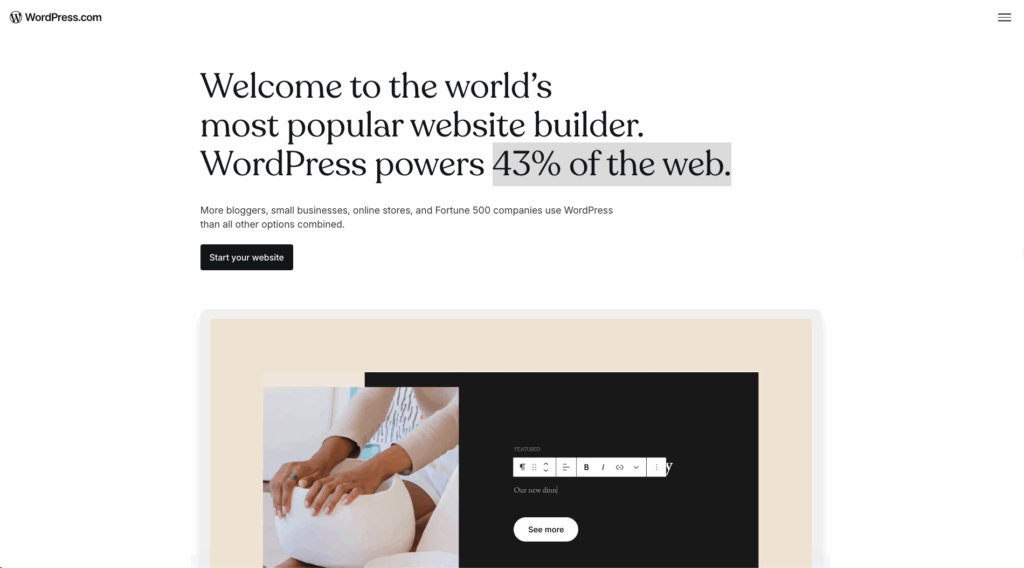
What Actually Matters
When you strip away the marketing buzzwords, the best CMS for a landscaping business comes down to four things:
- Speed: A slow website costs you leads.
- Structure: You need a site that can grow as you add services, locations, and resources.
- Flexibility: Your business changes. Your site should, too.
- Ownership: You should own your content, not rent it from a platform.
Platforms like Wix and Squarespace are easy to start with but hard to grow from. WordPress gives you the opposite: a bit more setup up front, but unlimited scalability afterward.
Should You Use a Template or Go Custom?
Both approaches work; it depends on your goals.
Templates are great if:
- You’re launching your first site
- You want something quick and simple
- You’re not ready to invest heavily yet
Custom sites make sense if:
- You want your brand to stand out
- You’re building for long-term SEO
- You want full control over content, design, and structure
Think of it like planting your landscape. Templates are like fast-growing annuals: they look great right away but need to be replaced often. Custom sites are like perennials and evergreens: built to grow, mature, and keep performing year after year.
The Bottom Line
Choosing a CMS is as much a business decision as a technical one.
If you want a site that grows with your business, supports local SEO, and keeps working long after it’s built, WordPress delivers the best balance of flexibility and longevity.
The landscapers who see the best ROI aren’t the ones with the flashiest templates. They’re the ones with a strong foundation—the kind that’s built to last.
Want a Website That’s as Gorgeous as Your Work?
At Avalanche, we exclusively build in WordPress because we love its flexibility and how easy it is to teach clients to manage their own websites. If you’re ready for your landscaping company to be showcased on a fast, beautiful site, let’s talk!
Frequently Asked Questions
What is a CMS?
A CMS (content management system) is the software that lets you create, update, and organize your website content—no coding required.
Which CMS is best for SEO?
WordPress leads the pack. It gives you full control over URLs, metadata, site speed, and schema, all of which are crucial for local SEO.
Can I switch platforms later?
Yes, but it’s not always simple. Moving from Wix or Squarespace to WordPress requires rebuilding your pages and carefully redirecting URLs to preserve rankings.
How much should I budget for a website?
A simple templated site can cost a few hundred dollars. A custom WordPress site with strong SEO foundations typically starts in the low thousands and grows with complexity.
What CMS do most agencies use?
WordPress. It’s flexible, widely supported, and integrates seamlessly with SEO and analytics tools.
Ready to Grow Your Landscaping Business Online?
Choosing the right CMS is just the first step. To truly make your website a growth engine, you need strong landscaping SEO strategies and actionable marketing resources for landscapers to guide your next moves.
If you’re ready to take your website and marketing to the next level, contact us. Our team can help you build a site that scales, drives qualified leads, and sets your landscaping business up for long-term success.
Share this article:
The Avalanche Email: Fun. Simple. Educational. No Selling.
Learn Result-focused SEO & Content
Join over 2,272+ others who get one email every Wednesday with simple instructions on how to get more website traffic and leads through SEO and content marketing. (Learn more about the email)
Keep Learning
Creating the Perfect SEO Content Template in Google Docs
Learn how to create an SEO Content Templates in Google Docs to help drive new traffic to your website from the search engines. SEO Content Templates provide specific recommendations and directives for creating new content on your website with the purpose of improving your SEO.
How To Show Up in Gemini (And Win More Local Jobs)
Show up in Gemini when homeowners search for landscaping services. Build the right signals on Google and your website to win more qualified local jobs.
How to Run Google Ads for Landscapers: A Complete Guide
Learn how to set up Google Ads for landscapers, attract qualified leads, and win more local jobs with this step-by-step guide.
🏔️ Watering > Planting New Seeds
Your next marketing win may already be on your site. Learn how to optimize existing pages for better rankings, traffic, and results.
The Recipe vs. The Meal
Your customers buy the experience, not the product. Discover a simple way to shift your message from ingredients to the full meal.
What’s the Best CMS for Landscaping Businesses?
Compare the best website platforms for landscapers. Learn the pros and cons of Wix, Squarespace, and WordPress, and why WordPress is best for long-term SEO.