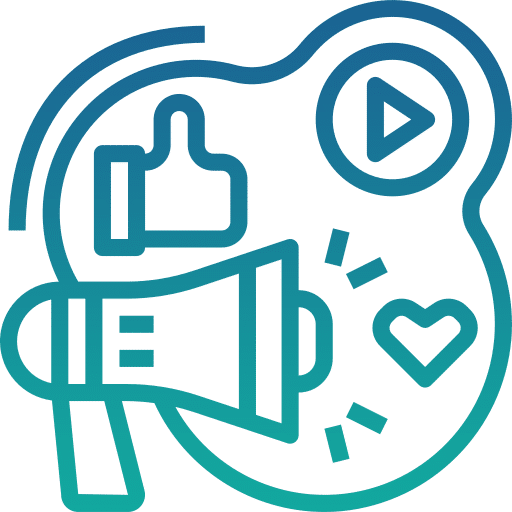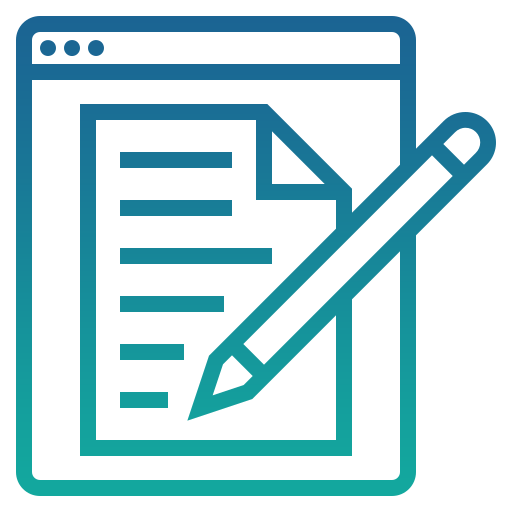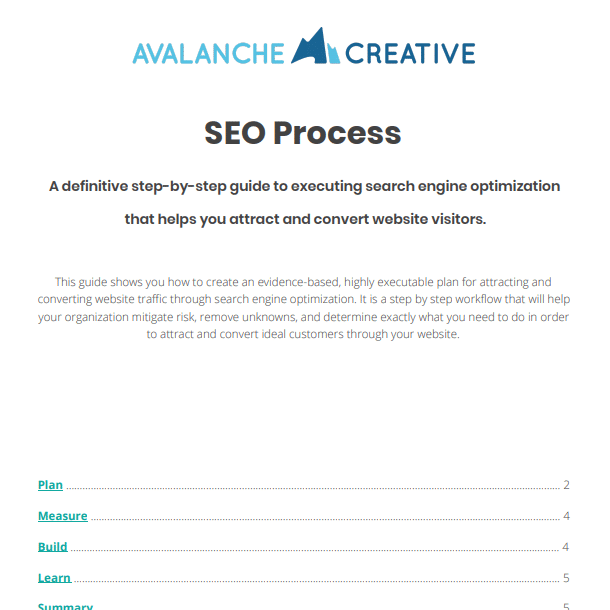9 Google Chrome Extensions Every Web Designer Needs To Have
Category: Website Strategy | Tags:
As web designers and developers, we all know how difficult it can be to work with sites every day that have different content management systems and themes. In order to get a grip on things, we need to use the tools at our disposal. Luckily, there are a ton of free extensions for Google Chrome that make our lives a bit easier.
You can use this extension to measure the width, height, and margin of any element on your webpage.
With this extension, you can hover over elements on any website to view the CSS being used.
looking for broken links on your web pages can get annoying. This solves that issue.
Perfmap shows you a heat map of individual elements on your webpage based on their load timing.
This extension allows designers to make changes to the design of the site without coding. They are just temporary changes made on the page itself.
This checklist shows you some of the very basic elements that your webpage may or may not have, such as microdata, HTML validation, accessibility, and page speed to name a few.
ColorZilla is the ultimate color tool for web designers. It doesn’t just pick the colors like other color tools. It also has a palette viewer, gradient generator, and it analyzes your webpage to give you a list of all the colors you’re using.
This extension allows you to edit the CSS on any webpage in real time.
This resizer extension allows you to resize your webpage to fit iPhones, tablets, and multiple desktops.
Conclusion
I hope you found some of these tools to be helpful. Personally, I use the window resizer every 10 seconds.
Let us know if you use any other awesome, time-saving tools!
Share this article:
The Avalanche Email: Fun. Simple. Educational. No Selling.
Learn Result-focused SEO & Content
Join over 2,272+ others who get one email every Wednesday with simple instructions on how to get more website traffic and leads through SEO and content marketing. (Learn more about the email)
Keep Learning
Creating the Perfect SEO Content Template in Google Docs
Learn how to create an SEO Content Templates in Google Docs to help drive new traffic to your website from the search engines. SEO Content Templates provide specific recommendations and directives for creating new content on your website with the purpose of improving your SEO.
How To Show Up in Gemini (And Win More Local Jobs)
Show up in Gemini when homeowners search for landscaping services. Build the right signals on Google and your website to win more qualified local jobs.
How to Run Google Ads for Landscapers: A Complete Guide
Learn how to set up Google Ads for landscapers, attract qualified leads, and win more local jobs with this step-by-step guide.
🏔️ Watering > Planting New Seeds
Your next marketing win may already be on your site. Learn how to optimize existing pages for better rankings, traffic, and results.
The Recipe vs. The Meal
Your customers buy the experience, not the product. Discover a simple way to shift your message from ingredients to the full meal.
What’s the Best CMS for Landscaping Businesses?
Compare the best website platforms for landscapers. Learn the pros and cons of Wix, Squarespace, and WordPress, and why WordPress is best for long-term SEO.