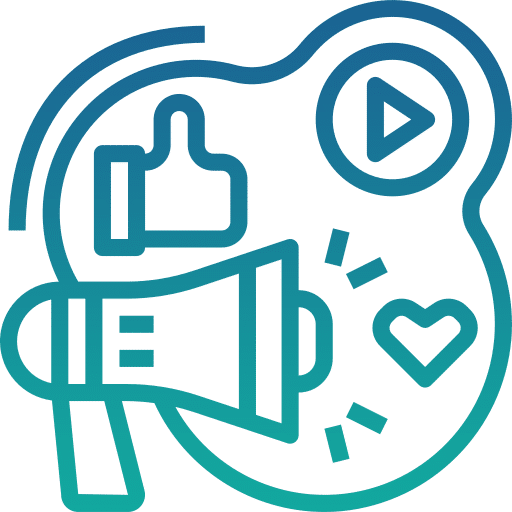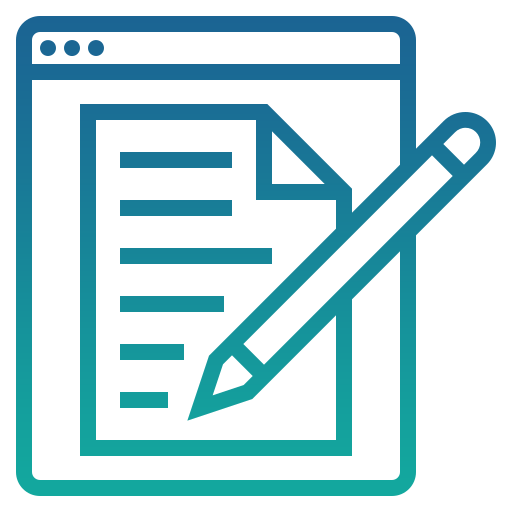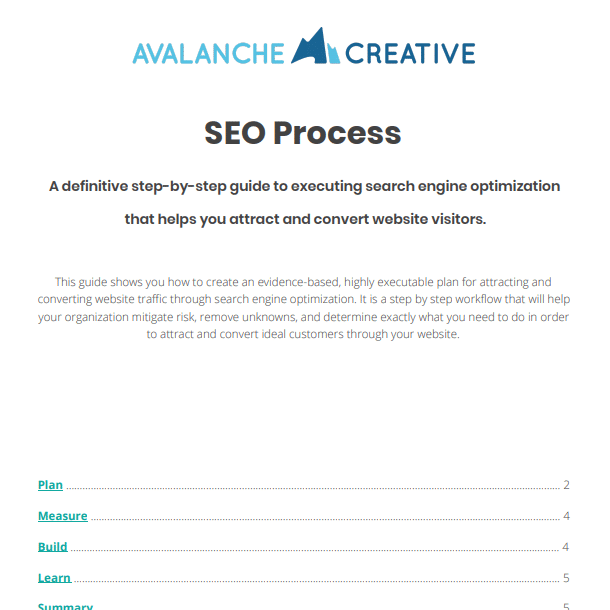Formidable Forms Review
Category: Website Strategy | Tags:
At Avalanche Creative, we use Formidable Forms to handle form and application building on WordPress sites.
We love Formidable Forms so much we decided to write a detailed review of why you’ll love using Formidable for your WordPress form building needs as well. This list is in order of our favorite features. This is not a conclusive list of features Formidable offers, however, this is our opinion of the best features; ranked.
1. The Support
I know, you may be thinking, why is support number one? Well, in our experience, great, complex software is only as good as the people that support it. The people at Formidable are great to work with. They go the extra mile to help you solve your form problem. Every time one of our team members reaches out to them it feels like we are reaching out to an extension of our team. They give great ideas and can help us solve most complex problems.
2. The Add-Ons
Formidable Pro comes with a ton of awesome addons. Our favorite one is their add on that connects Formidable to Zapier. Zapier allows you to connect any application and automate workflows. With this add on, if you can dream it, you can build it. We love using it to sync captured leads from websites to pass data to CRMs, MailChimp, Quickbooks, and others.
Other great add-ons we love:
- Stripe
- MailChimp
- User Registration
3. The Conditional Logic
Conditional logic allows you to build some pretty awesome forms that you can tailor to the user of the form. We use conditional logic in a form to help us learn more about new client projects.
Example: it starts by allowing the user to select which service(s) they are interested in:
- WordPress
- Shopify
- Search Engine Optimization
- Custom Development
If the user selects any particular services, the form will show further questions related to that service. This allows us to collect the right data and not annoy the user filling out the form with irrelevant questions.
4. The Form Builder
The form builder itself is incredibly easy to use. It’s all drag and drop, but, it doesn’t skimp on available features. Because it has so many features, there can be quite a learning curve if you are building a complex form. But, if you’ve got a basic form you are building, you can have something up and running on your site in less than 15 minutes.
5. The Ability to Create Posts from Forms
Formidable has a feature that allows you to create posts from form submissions. This means, for example, if you have a blog that you accept writers for, you can create a form that allows them to create, save, and submit blog posts. You can even store custom fields to set blog post fields like the featured image. Or perhaps you have a recipe site and you want to allow users to submit a recipe and break up the recipe by steps.
Whatever it is – Formidable can handle it.
Share this article:
The Avalanche Email: Fun. Simple. Educational. No Selling.
Learn Result-focused SEO & Content
Join over 2,272+ others who get one email every Wednesday with simple instructions on how to get more website traffic and leads through SEO and content marketing. (Learn more about the email)
Keep Learning
Creating the Perfect SEO Content Template in Google Docs
Learn how to create an SEO Content Templates in Google Docs to help drive new traffic to your website from the search engines. SEO Content Templates provide specific recommendations and directives for creating new content on your website with the purpose of improving your SEO.
How To Show Up in Gemini (And Win More Local Jobs)
Show up in Gemini when homeowners search for landscaping services. Build the right signals on Google and your website to win more qualified local jobs.
How to Run Google Ads for Landscapers: A Complete Guide
Learn how to set up Google Ads for landscapers, attract qualified leads, and win more local jobs with this step-by-step guide.
🏔️ Watering > Planting New Seeds
Your next marketing win may already be on your site. Learn how to optimize existing pages for better rankings, traffic, and results.
The Recipe vs. The Meal
Your customers buy the experience, not the product. Discover a simple way to shift your message from ingredients to the full meal.
What’s the Best CMS for Landscaping Businesses?
Compare the best website platforms for landscapers. Learn the pros and cons of Wix, Squarespace, and WordPress, and why WordPress is best for long-term SEO.