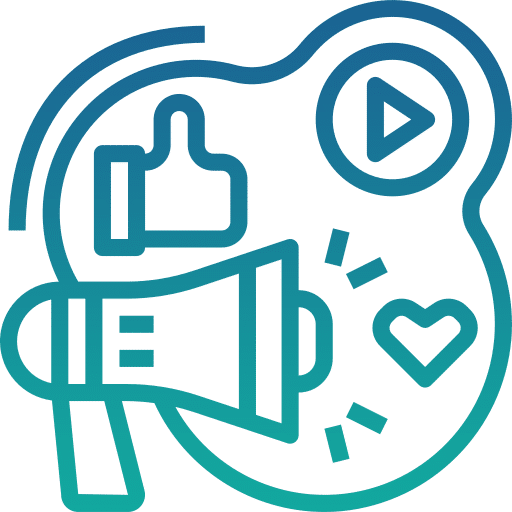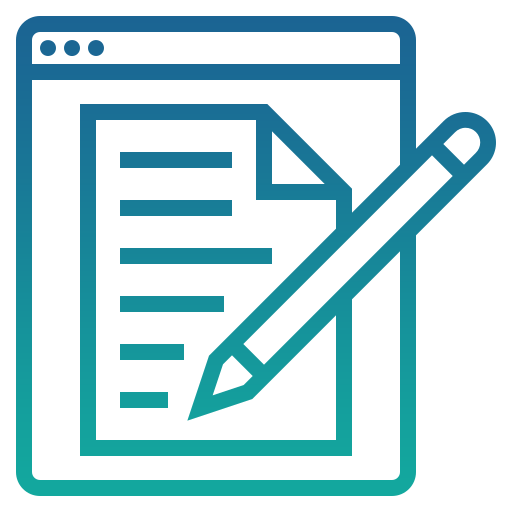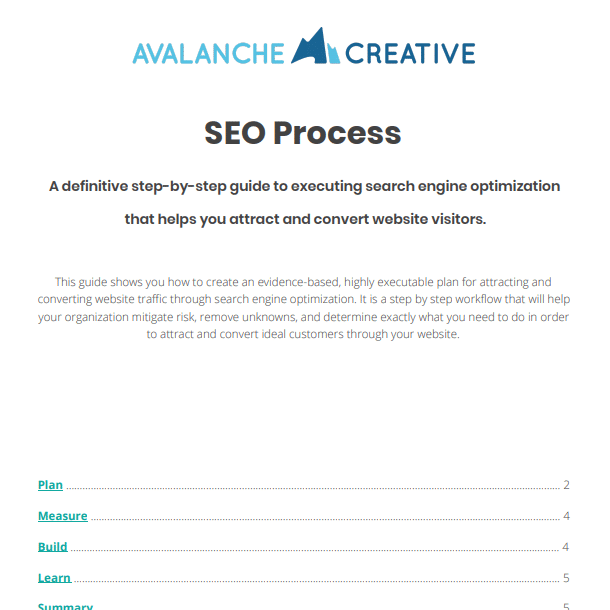SEO Process for a New Website
Category: SEO Fundamentals | Tags:
Whether you are rebuilding a website for a live domain or building a brand new website, it’s important to have an SEO process for your new website.
Organic search is responsible for 53% of all traffic to websites across the internet, according to research from this Search Engine Land article. So there’s no doubt it’s important.
By building a website based on an SEO process, you’ll end up building a demand-based website, which is a website made for your audience. If you care about SEO, you care about getting traffic to your site. Using available data from SEO software tools, you can build the website you should build, which allows you to:
- Take out the guesswork of what you need to build in a website.
- Build a website for your target customer.
- Create a website that converts better.
- Build a website that generates more organic traffic.
Here are the steps we’ll be covering in implementing an SEO process for a new website:
- SEO Tools: For creating an effective SEO strategy.
- Keyword Research: To understand how your target audience searches and identify relevant keywords.
- Sitemap Planning: For organizing keywords into topics that become pages and posts.
- Content Creation: Creating SEO content for each of your web pages.
- On-Page SEO Tactics: For optimizing the pages on your website to appear in the search engine results page.
Table of Contents
SEO Tools for a New Website
We’re going to break down the SEO tools to use for a new website based on the ones you should use before building and the ones you use after launching a new site (some are the same).
Before building a new website, use keyword research tools like SEMRush, Ahrefs, Ubersuggest and Google Keyword Planner.
After building your website, you’ll want to set up Google Search Console, Google Analytics, and Bing Webmaster Tools. These will help you submit your website to search engines and understand the behavior of the visitors.
Google Search Console is a great tool for monitoring the organic traffic you get to your website. It’s very helpful to use for an ongoing strategy. Use Google Search Console to update your content as you learn about what keywords you are getting visibility for.
Keyword Research
After selecting your SEO tools, keyword research is the first real step in an SEO process for a new website.
With your keyword research tool, you should build a comprehensive keyword list that covers your services, products, and topics well. This will come in handy later when you determine what content you actually need to have on your website for SEO and how to organize it. Add as many keywords as possible to your list that are relevant to your business goals. Don’t just look at the short, high volume keywords. Look for long-tail keywords. These are especially helpful in giving you direction on what kind of content to create for your new website.
Check out our guide on how to use keywords for SEO to learn more about keyword research for a new website.
Sitemap Planning
Before you create a sitemap, you need to organize your keywords. This will help you determine what pages to create on your new website. Your SEO efforts will be a lot smoother if you consider the long-term plan of your website ahead of time. It will make decision-making on what pages should go on your site, what blog posts to write, and much more.
Below is a screenshot of a keyword list from SEMRush exported into Google Sheets:
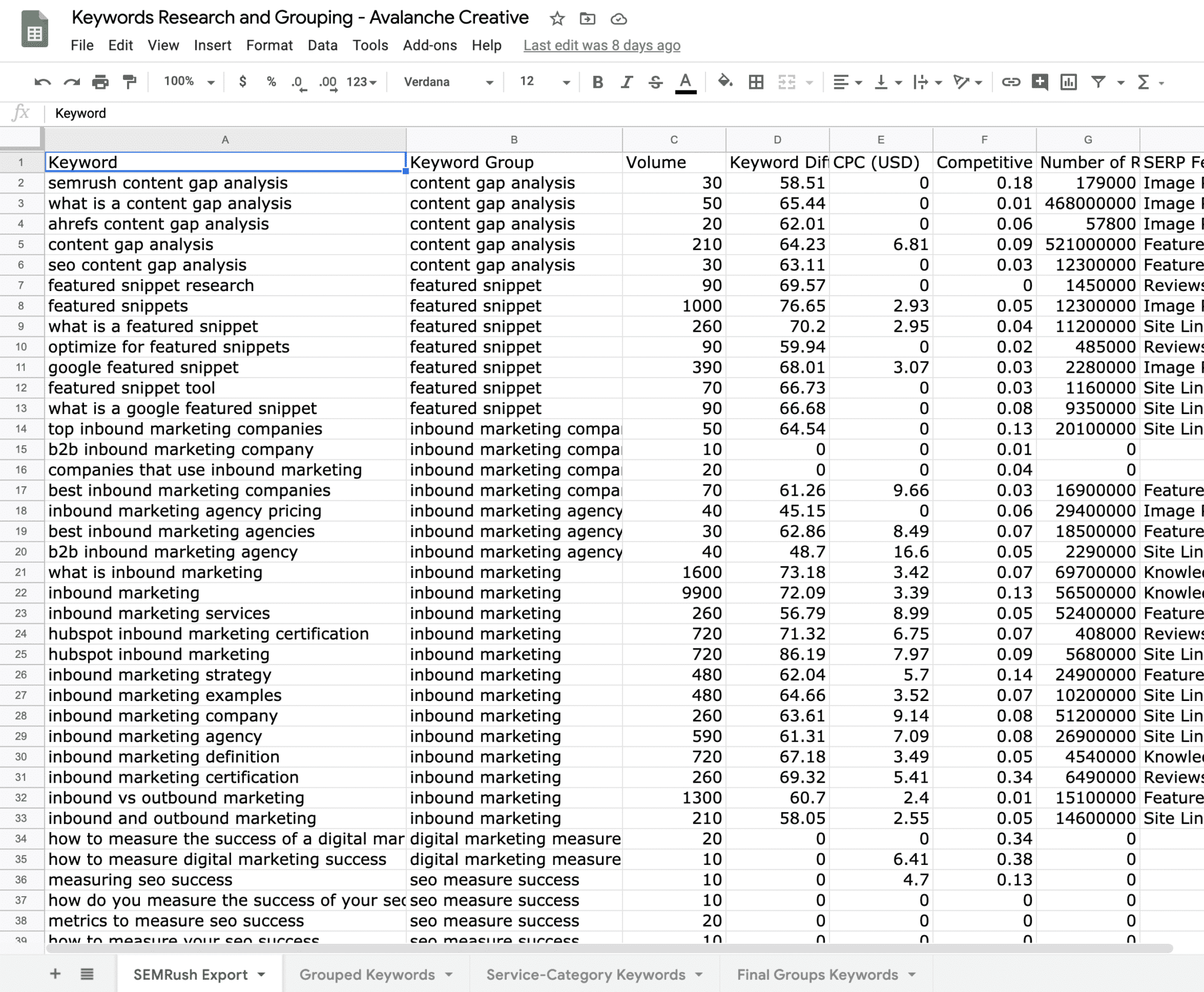
After we exported this list, we began to organize all of these keywords into larger topics:
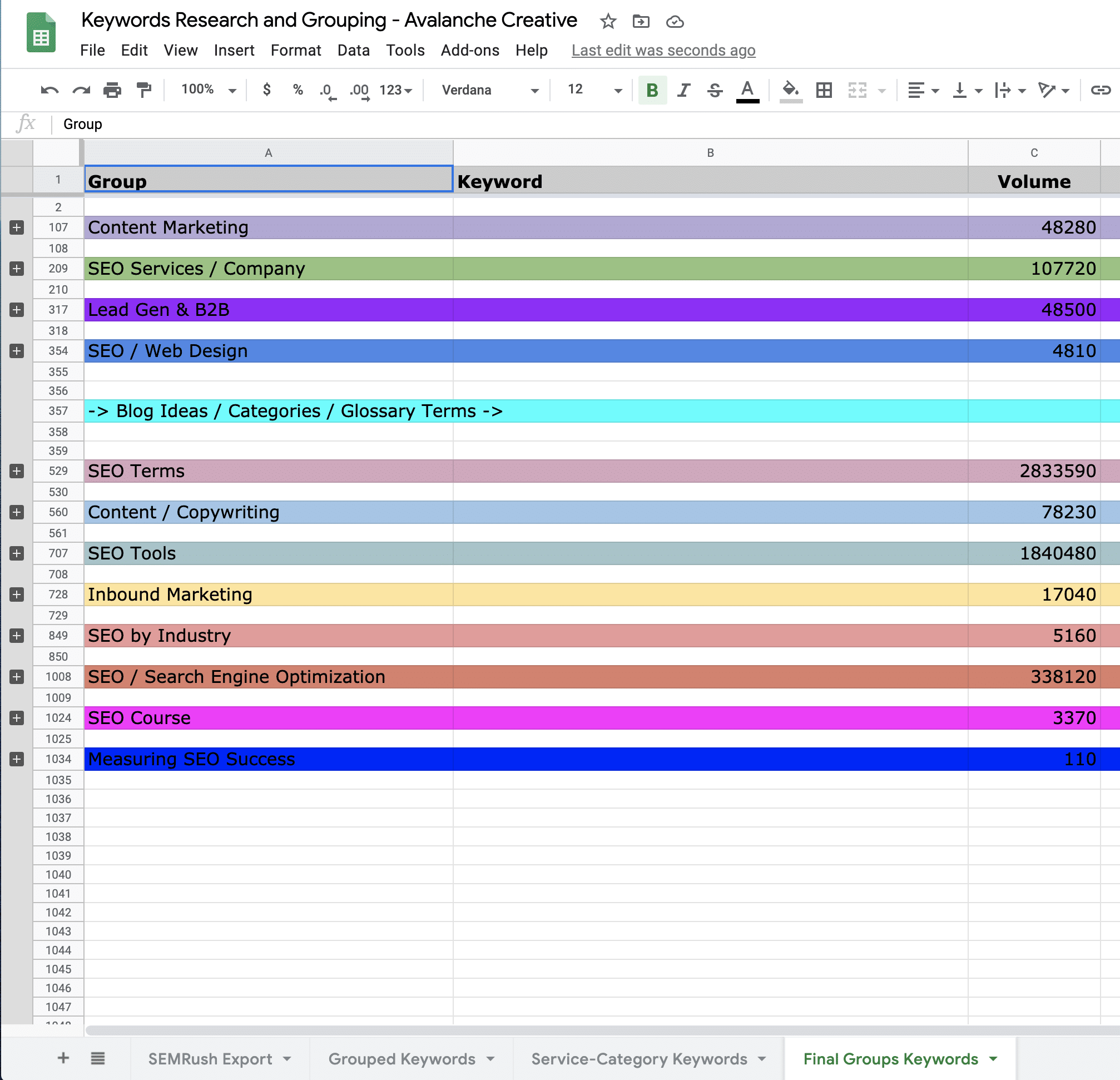
Once you have your keyword list organized into topics, it becomes much easier to consider what pages, blog categories, and blog posts you need to have on your site.
Then, you can start building a sitemap for your new website.
Content Creation
After you’ve put together a sitemap for your new website, you should start working on the content that you’ll need for each page. Create SEO Content Templates, which are guides or frameworks for what content you need on each page of your site.
Each content template should help you determine what words to use, what questions to answer, and what other media to use on the page (images, video, etc.).
Keep in mind that your website will be easier to manage and build if you create templates for pages. For product category and product-specific pages, for example, you should follow the same layout and features. This means that your content needs to fit into a similar framework.
Once you’ve created the content, you can begin the web design process.
On-Page SEO Tactics
Once you have designed your web pages and blog posts, adding all of the relevant content to help fulfill searcher intentions from your keyword list, you can start on-page SEO work.
On-page SEO tactics for a new website include:
- Writing meta descriptions and meta titles or title tags.
- Strategic use of anchor text and internal linking to help the website user navigate through your content.
- Adding alt text or alt tags to images to help search engines understand what the images are.
- Add features like social media sharing tools.
Keep in mind that SEO is not a one-size-fits-all and is not a set it and forget it task. You should always be making improvements and optimizations. There’s a reason why the word “optimization” is included in “search engine optimization.” It’s a never-ending process.
Let Us Help You
From content creating to website building to SEO strategizing, we’re always ready to help you in any way we can. Reach out to us to find out how our services can upgrade your marketing strategy.
Share this article:
The Avalanche Email: Fun. Simple. Educational. No Selling.
Learn Result-focused SEO & Content
Join over 2,272+ others who get one email every Wednesday with simple instructions on how to get more website traffic and leads through SEO and content marketing. (Learn more about the email)
Keep Learning
Creating the Perfect SEO Content Template in Google Docs
Learn how to create an SEO Content Templates in Google Docs to help drive new traffic to your website from the search engines. SEO Content Templates provide specific recommendations and directives for creating new content on your website with the purpose of improving your SEO.
How To Show Up in Gemini (And Win More Local Jobs)
Show up in Gemini when homeowners search for landscaping services. Build the right signals on Google and your website to win more qualified local jobs.
How to Run Google Ads for Landscapers: A Complete Guide
Learn how to set up Google Ads for landscapers, attract qualified leads, and win more local jobs with this step-by-step guide.
🏔️ Watering > Planting New Seeds
Your next marketing win may already be on your site. Learn how to optimize existing pages for better rankings, traffic, and results.
The Recipe vs. The Meal
Your customers buy the experience, not the product. Discover a simple way to shift your message from ingredients to the full meal.
What’s the Best CMS for Landscaping Businesses?
Compare the best website platforms for landscapers. Learn the pros and cons of Wix, Squarespace, and WordPress, and why WordPress is best for long-term SEO.