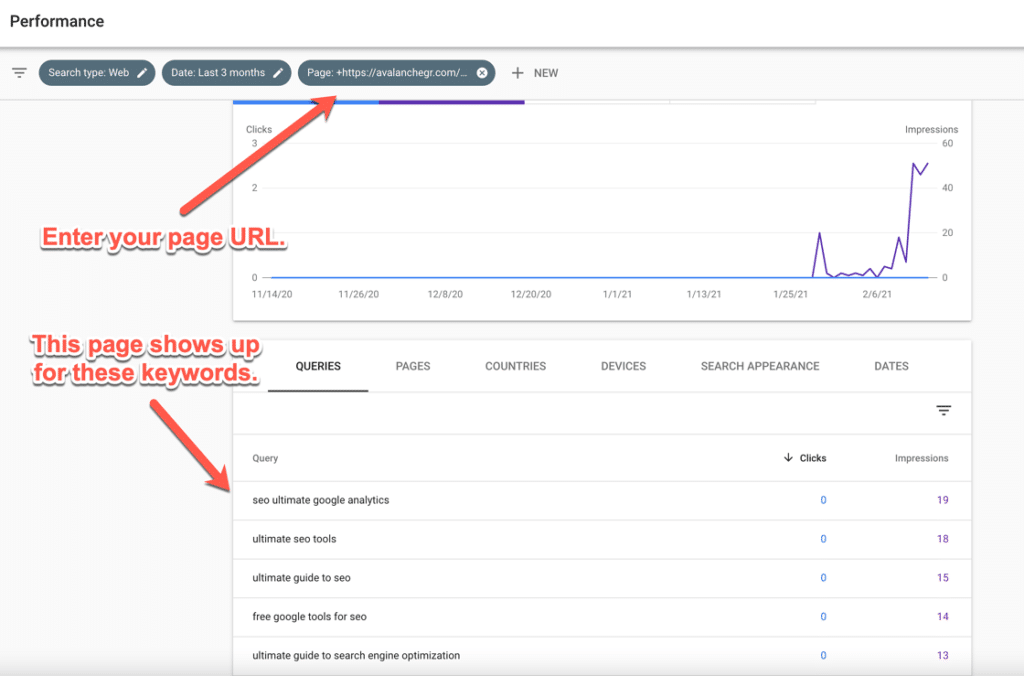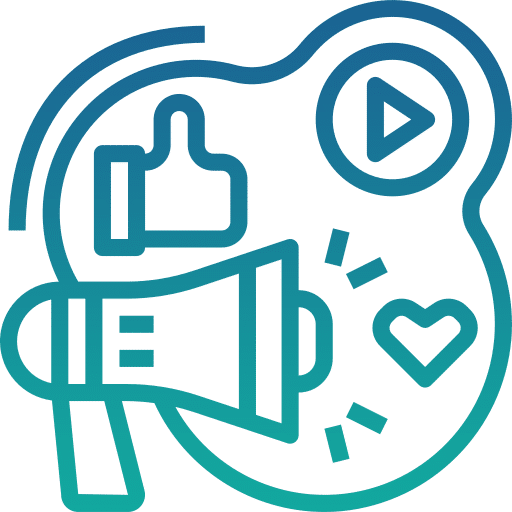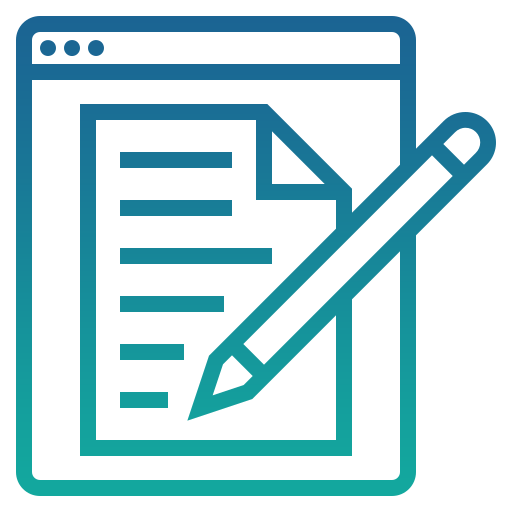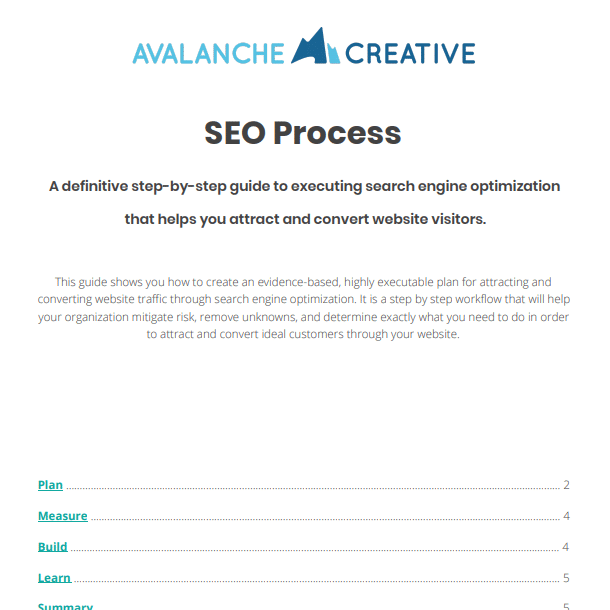Let Google Reveal Your “Quick Wins”
Category: Search Engine Optimization | Tags: Content Strategy, avalanche email, content marketing, google search console
Learn More and Subscribe to The Avalanche Weekly Email
Want a fast way to identify quick wins for traffic from Google? Read on.
Google Search Console is a free set of tools and reports that help you measure your site’s Search traffic and performance, fix issues, and make your site shine in Google Search results.
Here’s how you can use it to make recently published pages or blog posts attract free traffic from Google:
- Go to Search Console.
- On the left side select “Performance.”
- Select “+ New” and then “Page.”
- Enter the URL of any page on your site.
Now you’ll see just the keywords that are showing up (impressions) and getting clicks from Google for that one page.
And here’s the hack
Recently published content usually takes a little while to rank and start getting good traffic (we have posts from 12+ months ago on our site that are now starting to get traffic and bringing in valuable business opportunities).
BUT, the early impressions you get from recently published content can tell you a few possible things that could be happening:
- These keywords may not be that competitive and with a few adjustments, you could be getting clicks on these keywords soon.
- These keywords may have content gaps – as in people may not be finding what they need when they search these terms.
- These are high-volume keywords that get a lot of searches and therefore there are a lot of impressions to go around.
In any scenario – you’ve got an opportunity to explore.
Google is telling you, early on in the lifecycle of your content, what they think your page is about. Use this to your advantage to teach Google.
Some ways to get more visibility on the keywords you see in Google Search Console:
- Update titles to match keywords.
- Make sure your page is actually giving the user what they are looking for (comparing to what’s currently available for that keyword).
- Create a new article that takes a deeper dive into a topic referenced on your page.
Learn more about Free Google SEO Tools (this is the article from the screenshot above). In this article, we walk you through setting up all your free SEO tools from Google (thanks to Jennie Austin for the hard work on this one).
P.S. SEO is hard. But, we’re making it less hard. Learn more about our SEO Class… Because there is no MBA for SEO.
Share this article:
The Avalanche Email: Fun. Simple. Educational. No Selling.
Learn Result-focused SEO & Content
Join over 2,272+ others who get one email every Wednesday with simple instructions on how to get more website traffic and leads through SEO and content marketing. (Learn more about the email)
Keep Learning
How To Show Up in Gemini (And Win More Local Jobs)
Show up in Gemini when homeowners search for landscaping services. Build the right signals on Google and your website to win more qualified local jobs.
How to Run Google Ads for Landscapers: A Complete Guide
Learn how to set up Google Ads for landscapers, attract qualified leads, and win more local jobs with this step-by-step guide.
🏔️ Watering > Planting New Seeds
Your next marketing win may already be on your site. Learn how to optimize existing pages for better rankings, traffic, and results.
The Recipe vs. The Meal
Your customers buy the experience, not the product. Discover a simple way to shift your message from ingredients to the full meal.
🏔️ Hook, Line, and Sinker 🎣
Use this fishing framework to turn your posts into stories that capture attention, create tension, and inspire action from your audience.
🏔️ Avoid Everything That Doesn’t Move You Forward
Stop chasing shiny tools and refocus on what moves your marketing toward the end zone. Simple steps to cut noise and make steady progress.