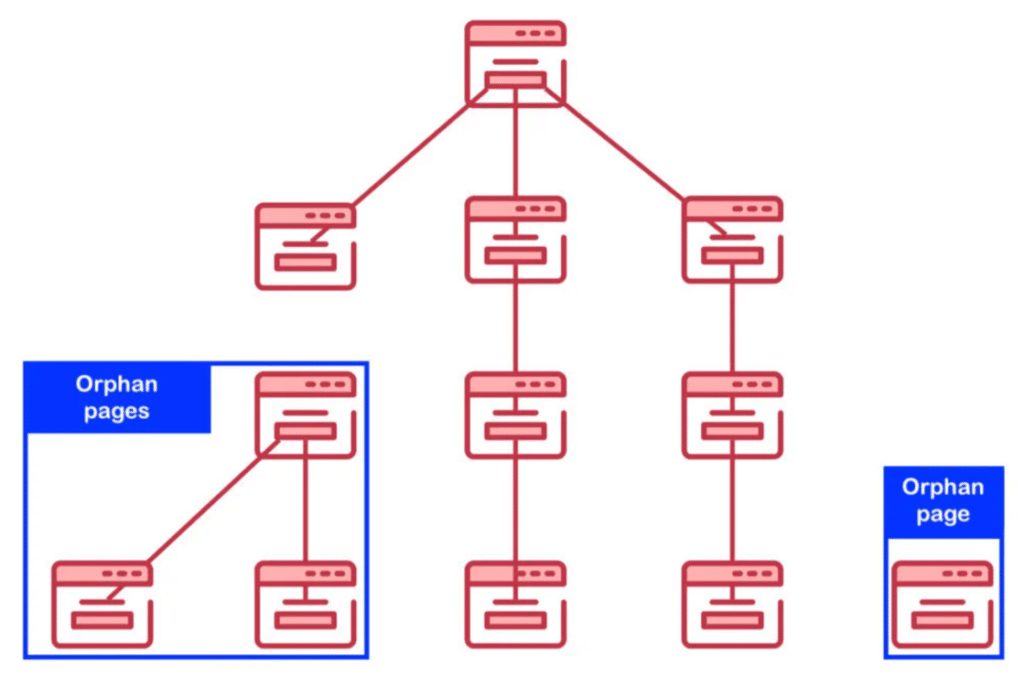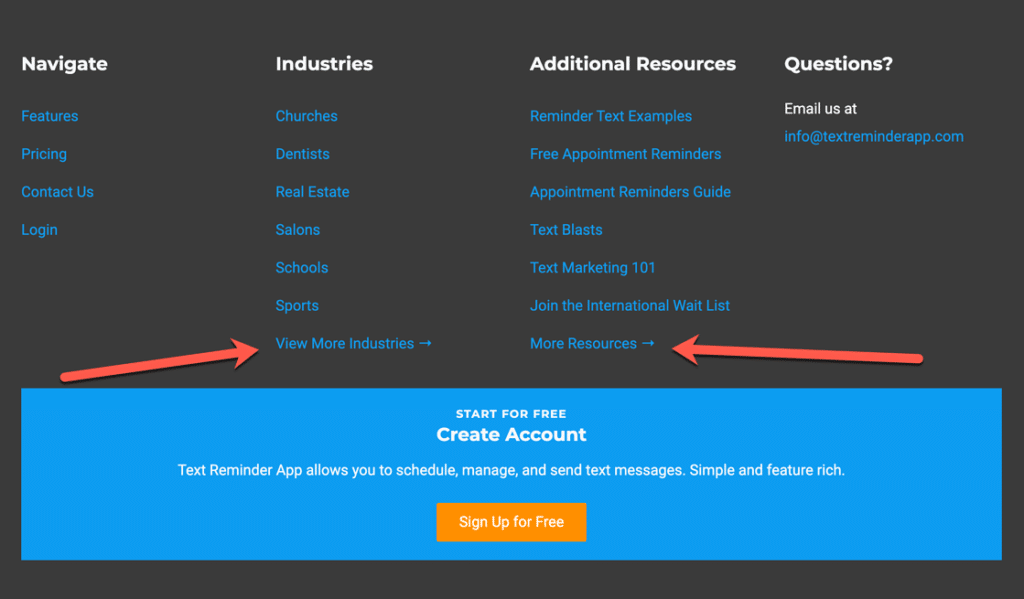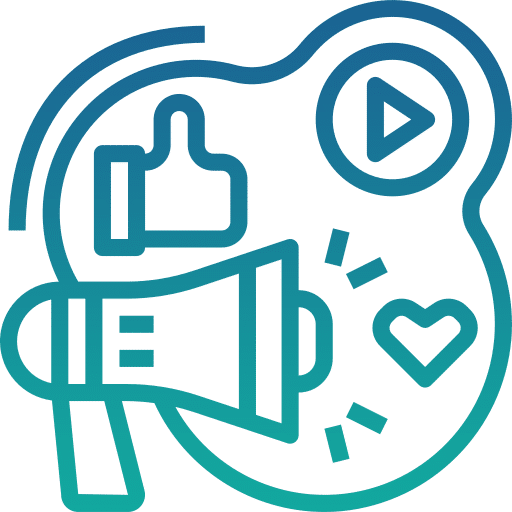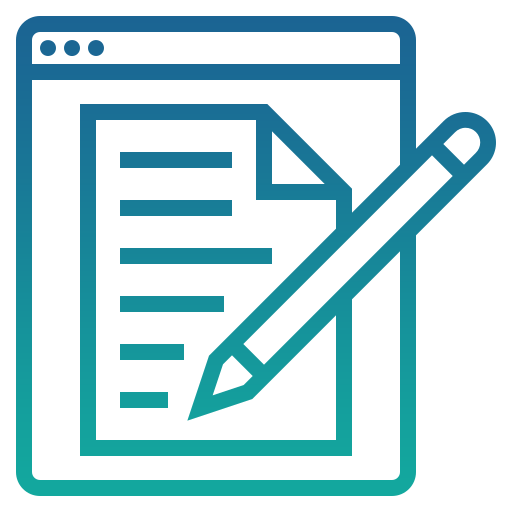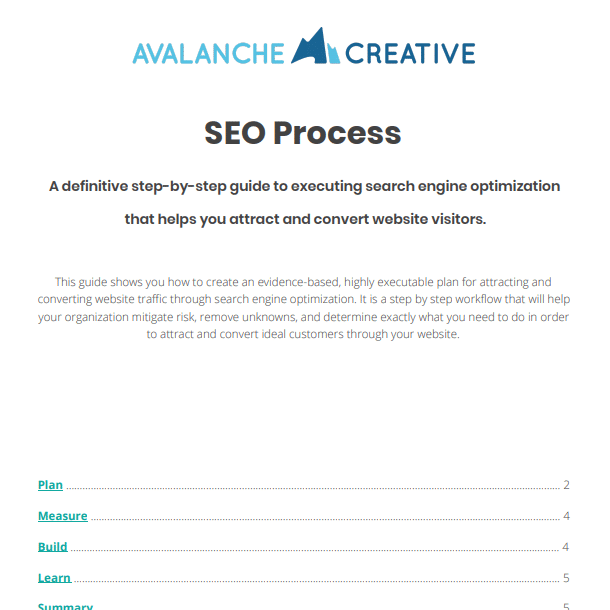Footer Links for the Win!
Category: Search Engine Optimization | Tags: Digital Marketing, SEO, Web Design, avalanche email
Learn More and Subscribe to The Avalanche Weekly Email
Want a fast way for new website content to show up in Google?
If you didn’t already know, simply “publishing” content won’t always get your new web page or post indexed in Google.
It certainly might with the right content management system, but not always.
In fact, one of the most common mistakes people make with newly published content is creating an orphaned page.
An orphaned page is a page on your site that is not linked to from any other page on your site. Here’s a visual:
Having an orphaned page means users cannot navigate to that page(s) from any other page. It’s not inherently bad – unless you want people using search engines to find that page…
Google’s crawler thinks like this:
- If you don’t link to it somewhere on your site, then…
- People visiting your site can’t find it, therefore…
- It must not want to be found.
So typically, Google won’t index your new page.
What I Learned This Past Week
Our team lives and breathes SEO, so we understand the importance of not creating orphans.
But earlier this week we had some pages that we wanted to be indexed in Google and they weren’t being indexed, even though they had one link to them.
So here’s what we did:
- Manually requested indexing in Google Search Console.
- Daily checks happened for a few days and the pages weren’t being indexed.
- We decided to put links to the pages in the footer of the website. This way every page on the website would link to the content we wanted to be indexed.
- Within a few hours, our pages were indexed in Google.
Footer Links – A Simple SEO Superpower
So why do footer links…
- help you get your content indexed faster?
- sometimes provide a boost in search engine visibility?
- improve your website’s user experience?
A few reasons:
- With a link to the content on every page of the site, Google sees that page(s) as important.
- More internal links to content can help Google understand the structure and importance of your content better.
- If it’s good content, it probably should be at the bottom of your page (the last place people arrive at when scrolling through web pages).
Think about it. If your website visitor has not found what they need on the page they are visiting and they make it to the bottom of the page, the footer is your last chance to help the visitor find what they’re looking for.
If you don’t have a well-organized footer and the user made it to the footer, they’re likely to leave your site.
Here’s an example of a good footer that helps the website visitor quickly find what they need throughout the whole site (note the main call to action at the bottom and the “View More” links that prevent the list of links from becoming too big and overwhelming).
P.S. SEO is hard. I get it. Process is crucial to get results. You can’t just start doing SEO with a process. Learn more about our SEO process here.
Share this article:
The Avalanche Email: Fun. Simple. Educational. No Selling.
Learn Result-focused SEO & Content
Join over 2,272+ others who get one email every Wednesday with simple instructions on how to get more website traffic and leads through SEO and content marketing. (Learn more about the email)
Keep Learning
How To Show Up in Gemini (And Win More Local Jobs)
Show up in Gemini when homeowners search for landscaping services. Build the right signals on Google and your website to win more qualified local jobs.
How to Run Google Ads for Landscapers: A Complete Guide
Learn how to set up Google Ads for landscapers, attract qualified leads, and win more local jobs with this step-by-step guide.
🏔️ Watering > Planting New Seeds
Your next marketing win may already be on your site. Learn how to optimize existing pages for better rankings, traffic, and results.
The Recipe vs. The Meal
Your customers buy the experience, not the product. Discover a simple way to shift your message from ingredients to the full meal.
🏔️ Hook, Line, and Sinker 🎣
Use this fishing framework to turn your posts into stories that capture attention, create tension, and inspire action from your audience.
🏔️ Avoid Everything That Doesn’t Move You Forward
Stop chasing shiny tools and refocus on what moves your marketing toward the end zone. Simple steps to cut noise and make steady progress.