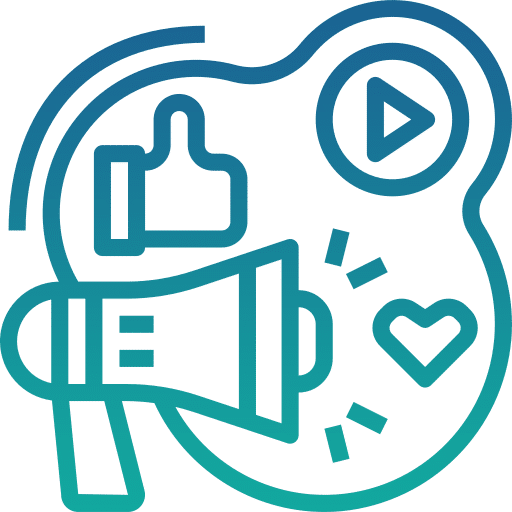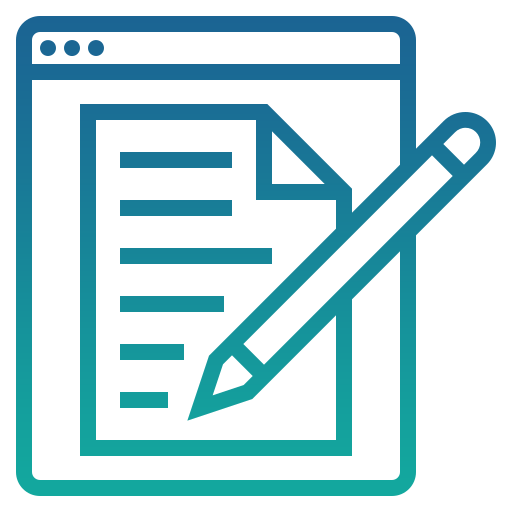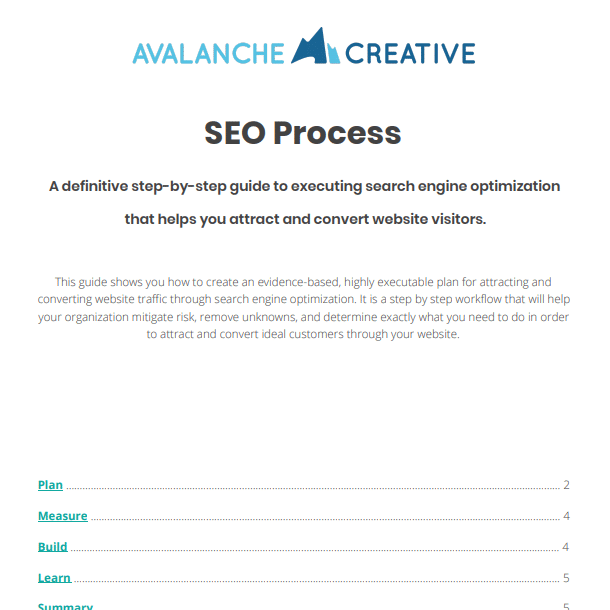How to Get More Google Reviews
Category: Guide, SEO Fundamentals | Tags:
Google Reviews are incredibly important to your business. They can make or break a sale and have a huge impact on search engine optimization.
This post is a guide we follow to help our clients get more Google reviews from their current or past customers.
Before Getting Started
It’s important to know that Google has terms of service policies when it comes to managing reviews. Some strategies can get you in trouble, which can be far worse than maintaining your current review volume and the average rating. While we believe our practice is ethical, others may disagree. We state this as a disclaimer. Proceed with caution and always use your best judgement for what’s best for your customer and your business’ reputation.
Step 1 – Create an email to current customers
Using whatever email marketing software your business uses, create an email to current customers. The subject of your email should be asking for a review in exchange for something of value. This could be something like a coupon or a chance to win something free.
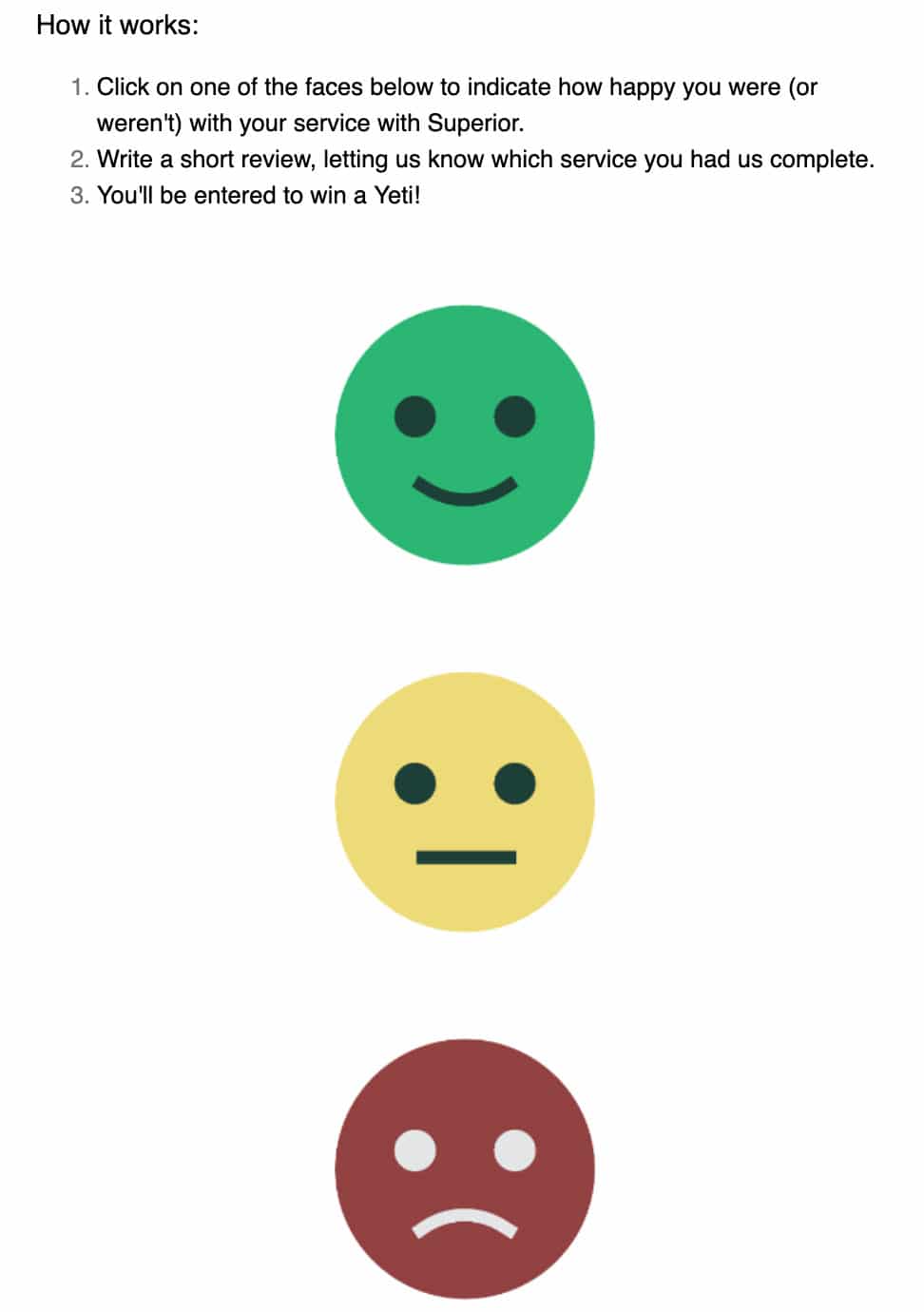
In your email, add in three images of different smiley faces: happy, neutral, and sad. You could also do the same with thumbs: up, neutral, and down.
After you’ve made the incentive to review very clear, give some instructions on how to make a review (see photo). Here is an example of instructions:
- Click on one of the faces below to indicate how happy you were (or weren’t) with your service at COMPANY NAME.
- Write a short review, letting us know which service you had us complete.
- You’ll be entered to win a PRIZE.
Step 2 – Link Your Images
Once you’ve added your instructions and images to your email, add a link to each image.
For the green smiley face (in our example), link to a bridge page on your website that asks your customer to select where they would like to review. If you only want reviews in certain places, just put one option.

You can get a direct link to your Google review by searching for your business in Google then select “Write a Review” on the right side in the Google My Business listing:
![]()
For the neutral and sad faces, link to a different page that does not request a review on public platforms. Create a page and a form on your website to collect these reviews. They won’t be ideal for Google, but you’ll at least collect the feedback to understand how you can improve your business and customer experience.
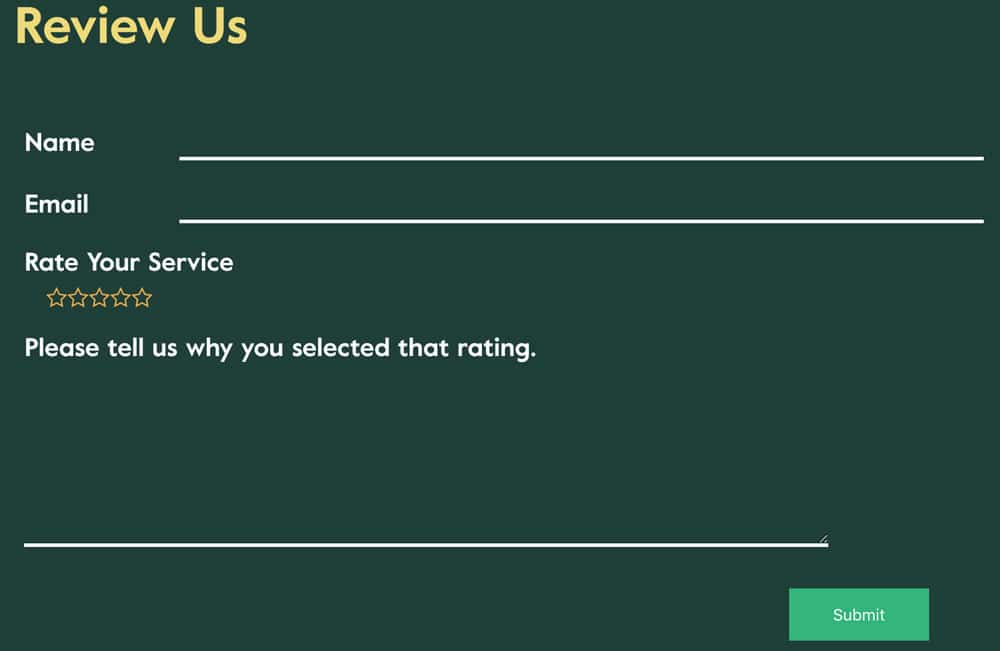
Step 3 – Send Slowly
It’s important not to send out your request for reviews all at once to hundreds of people. If your business has no reviews in Google today and tomorrow you have fifty, Google will likely penalize you and remove the reviews. Instead, send to small groups of people, 10-20 at a time every few days.
Want More Bite-Sized Advice?
Get a free weekly email with priceless SEO advice delivered straight to your inbox every week—sign up today.
Share this article:
The Avalanche Email: Fun. Simple. Educational. No Selling.
Learn Result-focused SEO & Content
Join over 2,272+ others who get one email every Wednesday with simple instructions on how to get more website traffic and leads through SEO and content marketing. (Learn more about the email)
Keep Learning
Creating the Perfect SEO Content Template in Google Docs
Learn how to create an SEO Content Templates in Google Docs to help drive new traffic to your website from the search engines. SEO Content Templates provide specific recommendations and directives for creating new content on your website with the purpose of improving your SEO.
How To Show Up in Gemini (And Win More Local Jobs)
Show up in Gemini when homeowners search for landscaping services. Build the right signals on Google and your website to win more qualified local jobs.
How to Run Google Ads for Landscapers: A Complete Guide
Learn how to set up Google Ads for landscapers, attract qualified leads, and win more local jobs with this step-by-step guide.
🏔️ Watering > Planting New Seeds
Your next marketing win may already be on your site. Learn how to optimize existing pages for better rankings, traffic, and results.
The Recipe vs. The Meal
Your customers buy the experience, not the product. Discover a simple way to shift your message from ingredients to the full meal.
What’s the Best CMS for Landscaping Businesses?
Compare the best website platforms for landscapers. Learn the pros and cons of Wix, Squarespace, and WordPress, and why WordPress is best for long-term SEO.