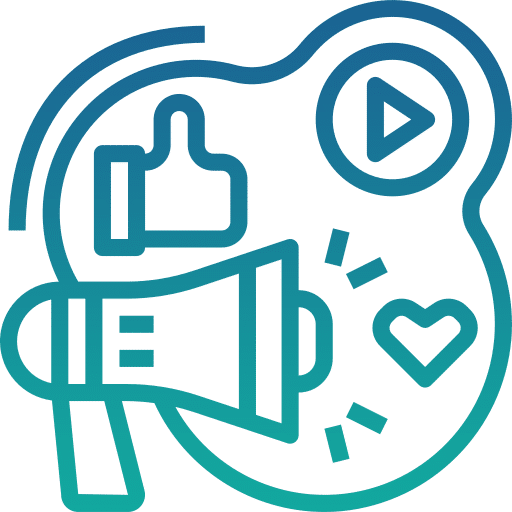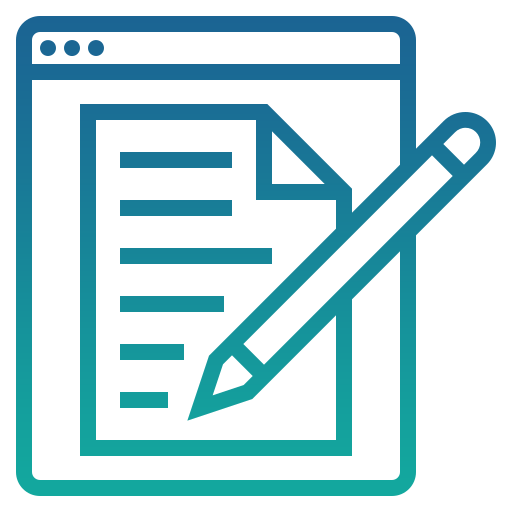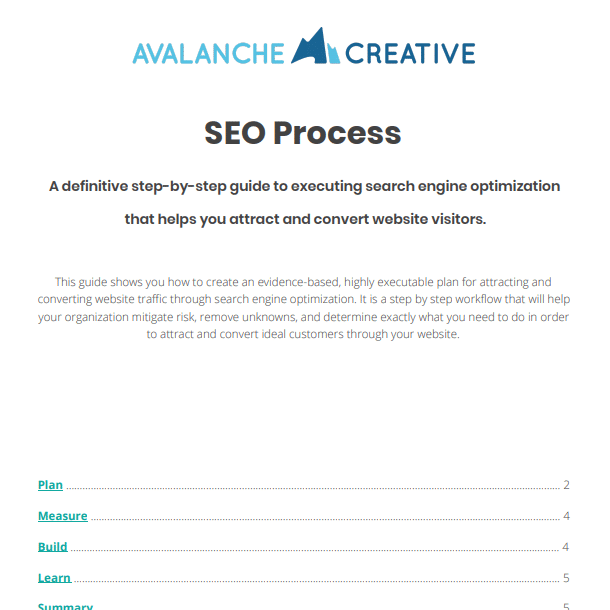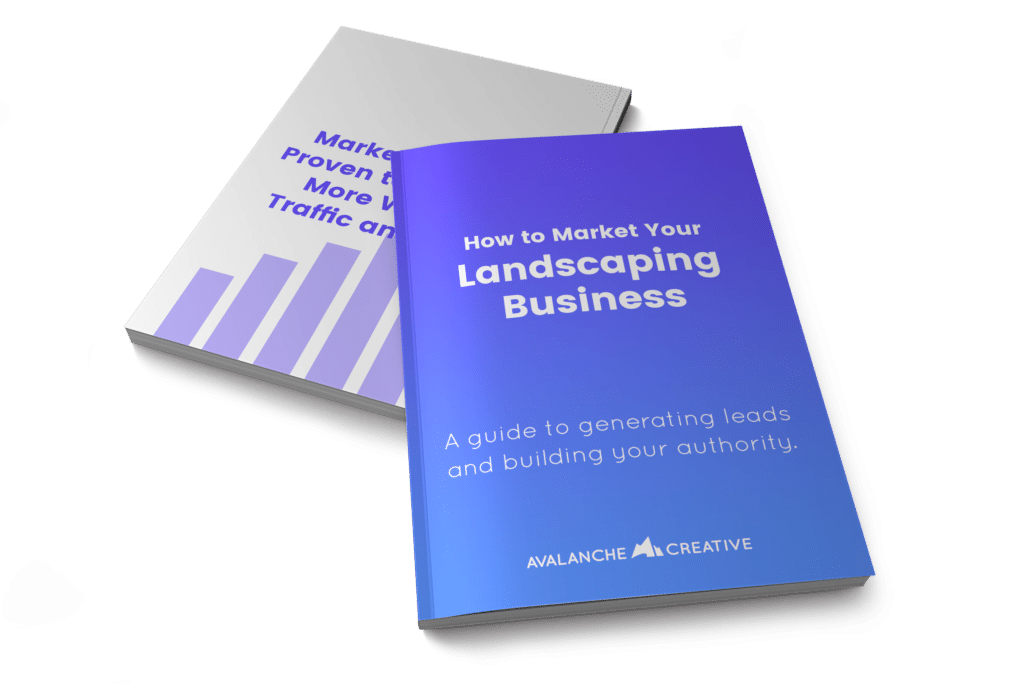The Best CRM for Landscaping (And Why You Might Need an ERP)
Discover the best CRM for landscaping and when to use an ERP. Compare tools like Jobber, LMN, Aspire, and HubSpot to manage clients, crews, and growth.

Category: Search Engine Optimization | Tags: Digital Marketing, SEO, landscaper's toolbox, landscapers, lead gen
Running a landscaping business means juggling a lot: quotes, client calls, crew schedules, payroll, and the occasional “where’s the mulch order?” headache. The right software can help, but first you need to know what kind of tool fits your business.
- CRM (Customer Relationship Management): A CRM is like your company’s brain. It keeps track of leads, estimates, follow-ups, and communication history—and does all the organizing and remembering for you. If you’re losing track of who you called last week or which proposal is still pending, a CRM solves that problem.
- ERP (Enterprise Resource Planning): An ERP is the all-in-one system that runs your operations. It manages not only customers, but also scheduling, payroll, inventory, job costing, and billing. If you’ve had crews show up at the wrong property or run short on materials mid-job, you’re dealing with ERP-level problems.
Think of a CRM as your sales toolbox and an ERP as your business command center.
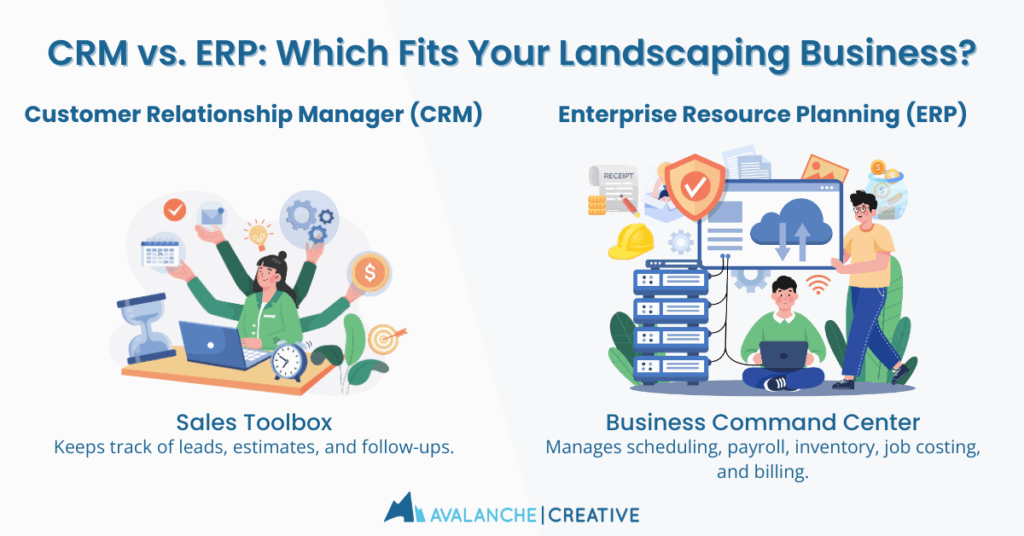
The Best CRMs and ERPs for Landscaping Companies
1. ServiceTitan
- Best for: Large home service companies that want one platform to do it all
- Type: ERP
- Why landscapers use it: Combines CRM and ERP functions—scheduling, dispatching, job costing, and customer communication. Strong mobile app for crews in the field.
2. LMN (Landscape Management Network)
- Best for: Mid- to large landscaping companies
- Type: ERP
- Why landscapers use it: Built for landscapers, with estimating, budgeting, job scheduling, and crew time tracking. Helps log hours and materials right from the field.
3. Aspire
- Best for: Growing landscapers with recurring maintenance contracts
- Type: ERP
- Why landscapers use it: Owned by ServiceTitan, so it combines all the best features of that software—scheduling, dispatching, job costing, and customer communication—in a platform that’s specifically for landscapers. Most of our clients use Aspire.
4. Jobber
- Best for: Smaller landscaping businesses
- Type: CRM
- Why landscapers use it: Easy to use. Handles scheduling, quotes, invoicing, and client communication. Integrates smoothly with QuickBooks.
5. HubSpot CRM (with other tools)
- Best for: Landscapers who want to try a CRM and already use other systems for operations
- Type: CRM
- Why landscapers use it: Great for managing contacts and sales pipelines. The platform isn’t landscaping-specific, but it integrates with many field service tools. Ideal if you want marketing data (like web forms) to connect directly to your sales pipeline. While free functionality is limited, you can at least test drive it a little bit.
Comparison at a Glance
| Tool | Best For | CRM/ERP | Pricing Starts At | Notable Features |
| ServiceTitan | Large service businesses | ERP | $$$ | Dispatching, job costing, customer portal |
| LMN | Mid-size to large landscapers | ERP | $$ | Estimating, time tracking, and budgeting |
| Aspire | Growing multi-crew landscapers | ERP | $$ | Proposals, job costing, recurring services |
| Jobber | Small landscaping businesses | CRM | $ | Scheduling, invoicing, and client hub |
| HubSpot | Sales-focused landscapers | CRM | Free | Marketing + sales integration, pipelines |
FAQs About Landscaping CRMs and ERPs
Do landscapers really need an ERP?
Not always. If you’re just managing a small crew, a CRM like Jobber or HubSpot may be all you need. But as soon as you add multiple crews, payroll, and inventory headaches, an ERP becomes a time-saver.
What’s the easiest software for crews that aren’t tech-savvy?
Jobber is known for being intuitive and simple. Crews can clock in, view jobs, and send updates with minimal training.
Can I track recurring maintenance contracts in a CRM?
Basic CRMs don’t handle this well. If contracts are a big part of your business, you’ll want an ERP like Aspire or LMN.
How do I connect my CRM to my marketing?
That’s where platforms like HubSpot shine. You can sync website forms, emails, and ad tracking directly into your CRM and even tie it into GA4 for clear reporting.
How Avalanche Helps Landscapers Get the Most Out of CRMs
Choosing the best CRM for landscaping is only half the battle; setting it up so your data actually works for you is where Avalanche comes in.
We connect HubSpot forms to Google Analytics 4 so you know exactly which channels bring in qualified leads.
And we’ve worked with landscapers using Aspire, helping them clean up reporting and link marketing to job costing.
We make sure your CRM or ERP doesn’t only store contacts but that it becomes the engine powering better decisions and more sales.
Ready to track every lead from click to closed contract? Schedule a free SEO audit and let’s talk about connecting your marketing to your business software.
Share this article:
The Avalanche Email: Fun. Simple. Educational. No Selling.
Learn Result-focused SEO & Content
Join over 2,272+ others who get one email every Wednesday with simple instructions on how to get more website traffic and leads through SEO and content marketing. (Learn more about the email)
Share this article: