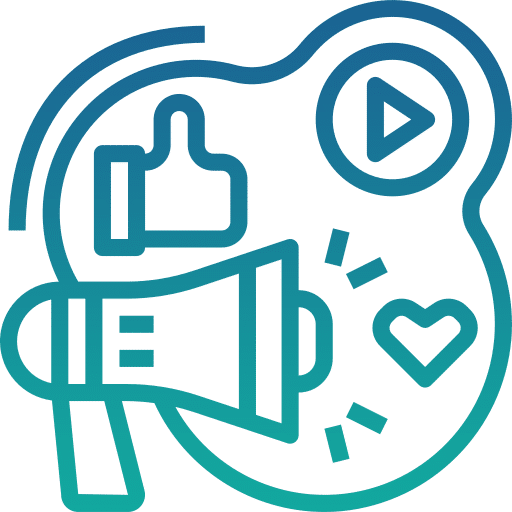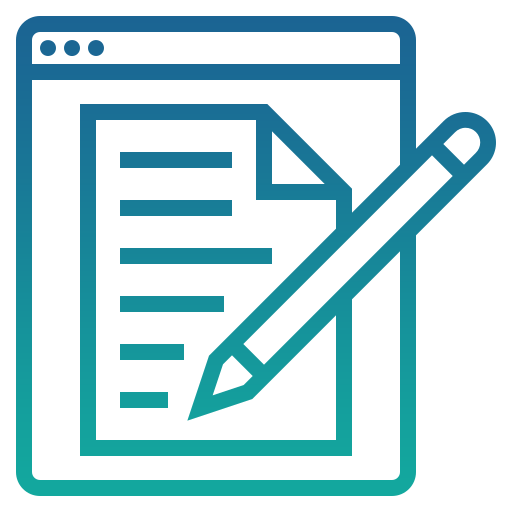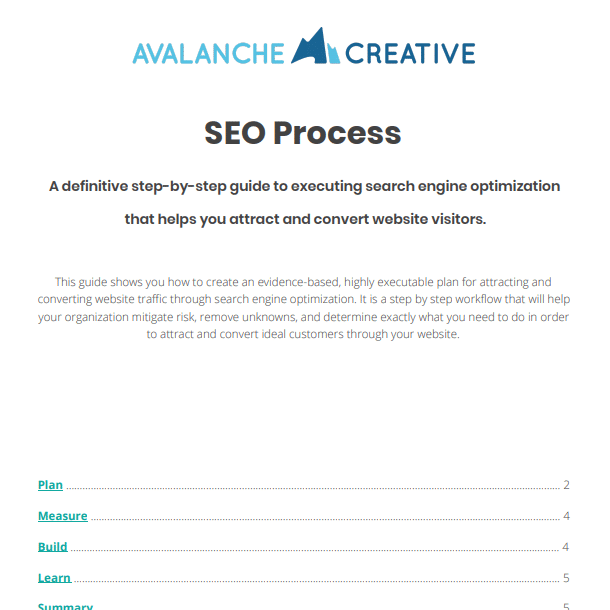How to Boost Rankings with SERP Features
Category: Guide, Search Strategy | Tags:
Table of Contents
What Is a SERP?
The search engine results page (SERP) is what appears after you have entered a search into Google or another search engine. It includes the ranking of every result and the links to each of them. Over time, Google has added new SERP features to improve the user experience.
Choosing which SERP feature to focus on will depend on your type of business and what kind of information your customers are looking for.
What Are SERP Features?
Instead of presenting you with a giant list of results that would be difficult to sift through, Google includes SERP features, such as images and reviews, to help the user find what they are looking for.
Most SERP features are designed to present the search results in a variety of ways, so the user can quickly find the result that they’re looking for. These can include rich snippets, which preview a bit of each search result, or FAQs with instant answers. Others present different types of search results, such as images, videos, maps, and tweets.
Types of SERP Features
Google has added several SERP features over time, though which ones are used depends on each search.
Featured Snippets
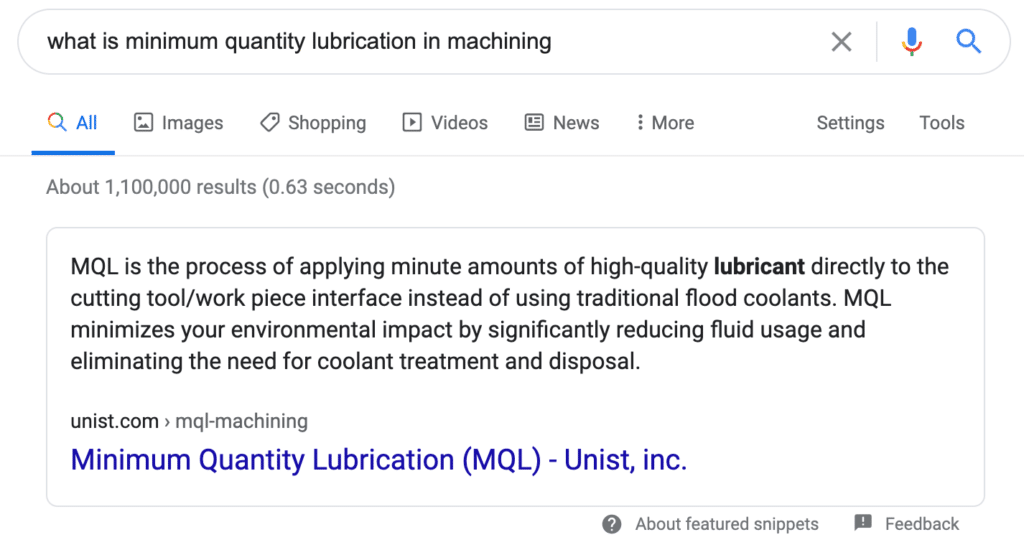
While a rich snippet uses some sentences from a website directly onto the SERP, a featured snippet places that information on the top of the page. It typically uses large font and bolded words, and may include photos. The purpose of a featured snippet is to give the user an answer immediately, often without requiring them to even click on a link.
People Also Ask
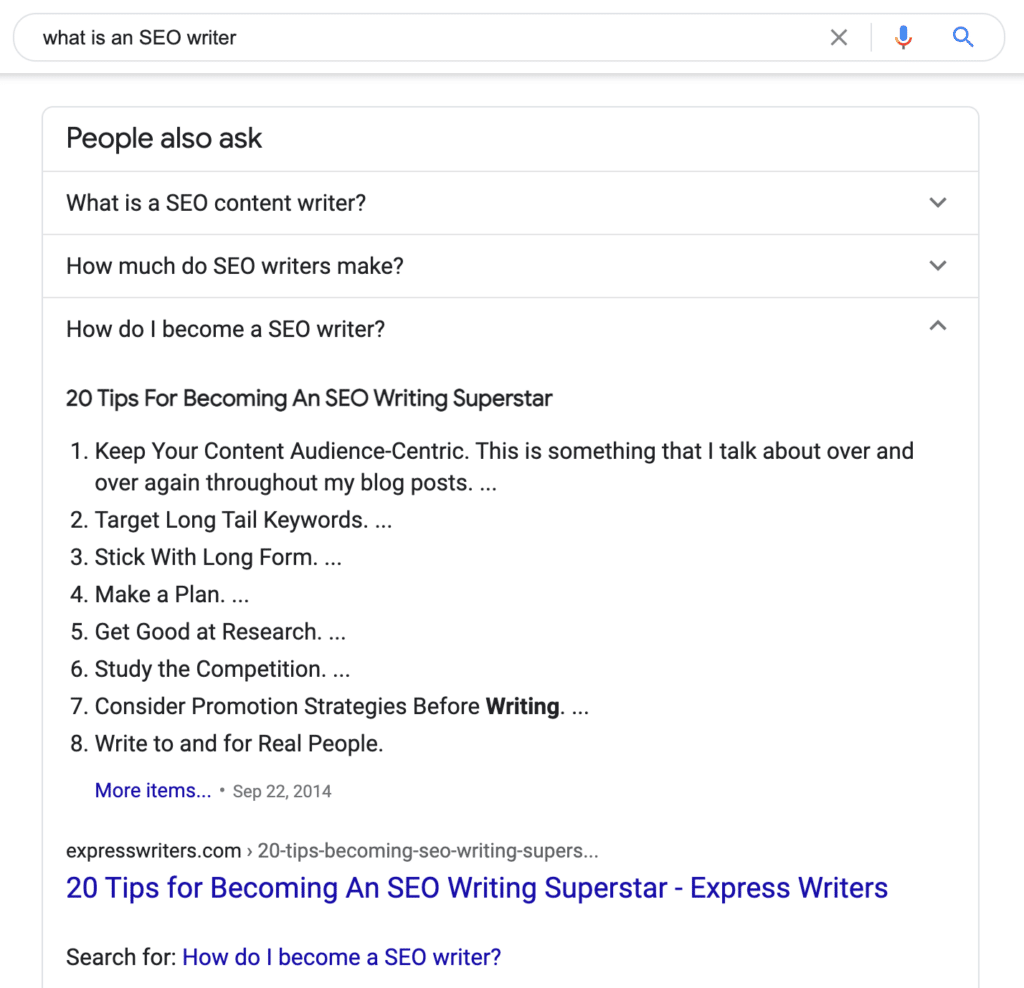
This section provides an FAQ highlighting popular related search questions, along with featured snippets providing Google’s best guess at an answer. It is a way to provide direct answers, along with related information the user may find helpful or interesting.
People Also Ask usually features three or four questions with drop-down answers. The answers also include a link to the site where the answer was pulled from. If you click the arrow to see an answer, Google will generate more FAQs related to the one you chose.
Image Pack
This section will display a sampling of the top results from Google’s image category, along with additional suggested terms. Whether the image pack is displayed depends on whether Google thinks images would be helpful. If your search query is “War and Peace,” Google probably won’t include an image pack, but if you search “Eiffel Tower,” it certainly will.
Local Pack
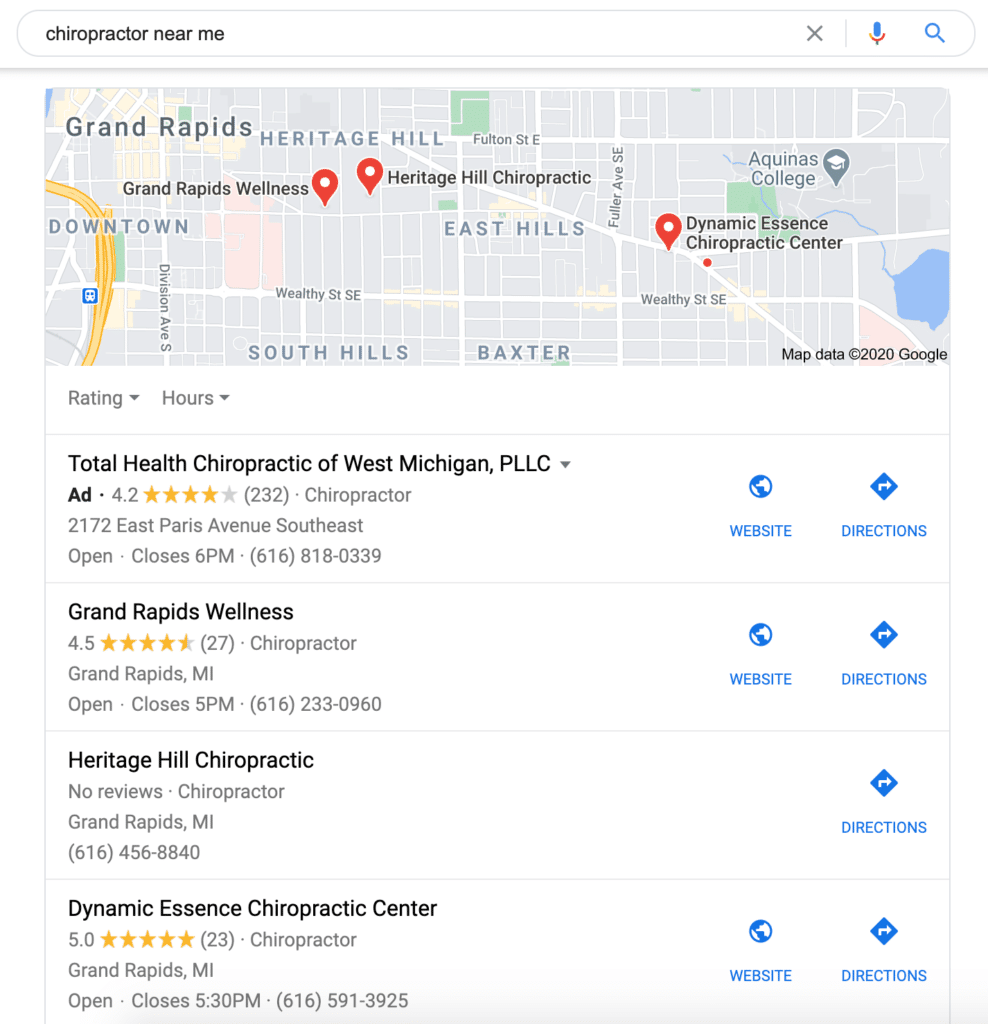
If you type in a search term with a local intent, the SERP will contain three local results, which will be displayed alongside the map function. Instead of rich snippets, the results feature each location’s region, business hours, phone number, and Google Review score. Your search will include a local pack if you include a geographic area in your search term, include a phrase like “near me,” or search for local businesses, such as gas stations or grocery stores.
Reviews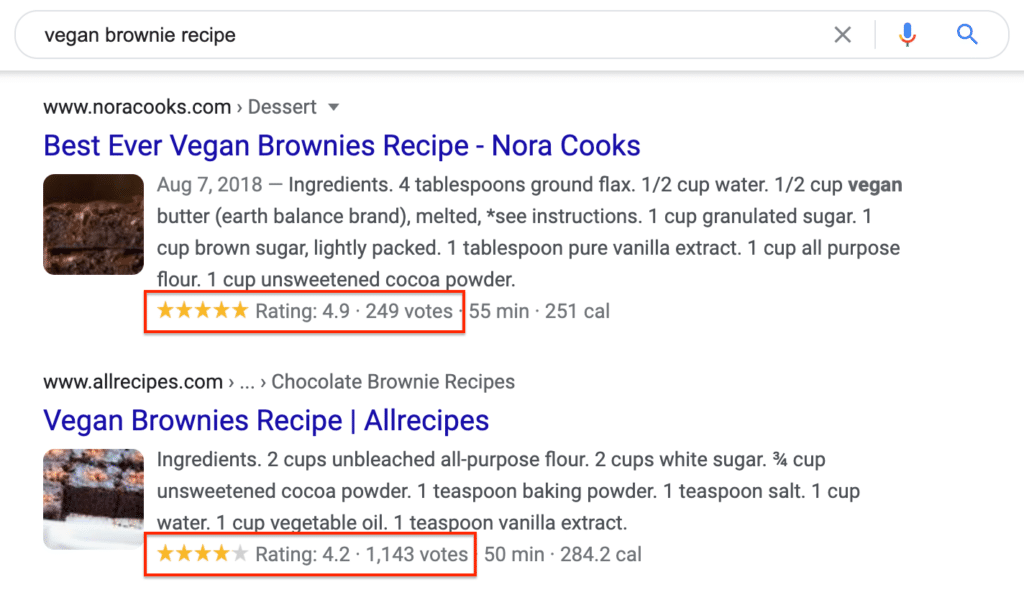
When providing results for a specific location or business, Google will often include reviews from its own users or from popular websites such as Facebook. In addition to the overall review score, it will have a sampling of specific reviews along with a short snippet. Google even bolds words it believes may be relevant, such as in this snippet from a review of the Grand Rapids Art Museum: “Pretty decent collection here and worth the ticket price.”
Videos
If Google thinks your query could be addressed in a video, it will provide some video links near the top of the SERP. One of the more recent SERP features is a timeline for each video featuring “key moments.”
For example, the first video result for “how to jump a car” has a dropdown menu which includes 10 key moments, including “04:02 Where to secure the cables.” If the user clicks on the image or text link for that key moment, it will take them directly to that part of the video on Youtube.
What Are Some Other Google SERP Features?
Google has a number of SERP features on hand that it selects from for each search result, and it’s continually adding more. Some additional examples include:
- Knowledge graphs: A collection of multiple SERP features collected to one side of the screen. They can include images, featured snippets, reviews, suggested search terms, and more.
- Site links: In addition to the main website link included on the SERP, Google may include additional links to other relevant web pages below the main link.
- Tweets: Companies with popular social media followings often work to get their tweets included in the SERP features.
- News articles: If a search is associated with some recent and popular news articles, they will appear on the SERP.
How to Optimize Content for SEO
The first step to earning a featured snippet is to decide what search keyword you want to rank for. When Avalanche Creative works to optimize content for SEO, we conduct a thorough audit of your business and what your customers are searching for. We then select the keywords that are the most relevant to your business and are most likely to translate to increased customer traffic. Once those keywords are chosen, we get to work on building great content that will climb the ranks and get you included in SERP features.
How to Earn a Featured Snippet
In order to earn a featured snippet, you need to create great content that will be relevant and useful to your target audience. That content will also need to be built in a structure that provides Google the information its users are looking for in a readable, digestible format.
How to Show in an Image Pack
Ranking in an image search requires a few more steps than being included in a featured snippet. In addition to high-quality content with great keyword research, you’ll also need to make sure your image is in a format that works well with Google. Relevant keywords should be in the file name, caption, and metadata.
How to Show in a Local Pack
Including geographic keywords in your content, such as your city or region, will help you show up in the local pack. Even if your potential customer does not include a geographic term in their search, Google may still provide local results if it thinks they are relevant. Therefore, ranking high for a general keyword will help you get featured when Google provides local results for it.
Increase Your SERP Features’ Impact
One of the best ways to climb Google’s rankings and be included in a SERP feature is to work with some SEO experts. When you work with Avalanche Creative, our team performs an exhaustive research process of your business’s online presence and finds opportunities to bring in more traffic from your potential customers.
Share this article:
The Avalanche Email: Fun. Simple. Educational. No Selling.
Learn Result-focused SEO & Content
Join over 2,272+ others who get one email every Wednesday with simple instructions on how to get more website traffic and leads through SEO and content marketing. (Learn more about the email)
Keep Learning
Creating the Perfect SEO Content Template in Google Docs
Learn how to create an SEO Content Templates in Google Docs to help drive new traffic to your website from the search engines. SEO Content Templates provide specific recommendations and directives for creating new content on your website with the purpose of improving your SEO.
How To Show Up in Gemini (And Win More Local Jobs)
Show up in Gemini when homeowners search for landscaping services. Build the right signals on Google and your website to win more qualified local jobs.
How to Run Google Ads for Landscapers: A Complete Guide
Learn how to set up Google Ads for landscapers, attract qualified leads, and win more local jobs with this step-by-step guide.
🏔️ Watering > Planting New Seeds
Your next marketing win may already be on your site. Learn how to optimize existing pages for better rankings, traffic, and results.
The Recipe vs. The Meal
Your customers buy the experience, not the product. Discover a simple way to shift your message from ingredients to the full meal.
What’s the Best CMS for Landscaping Businesses?
Compare the best website platforms for landscapers. Learn the pros and cons of Wix, Squarespace, and WordPress, and why WordPress is best for long-term SEO.