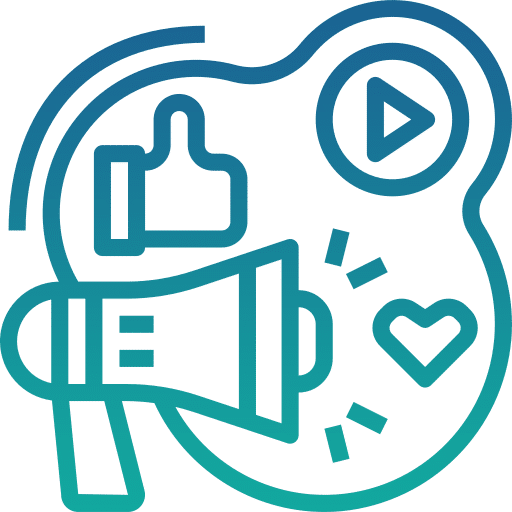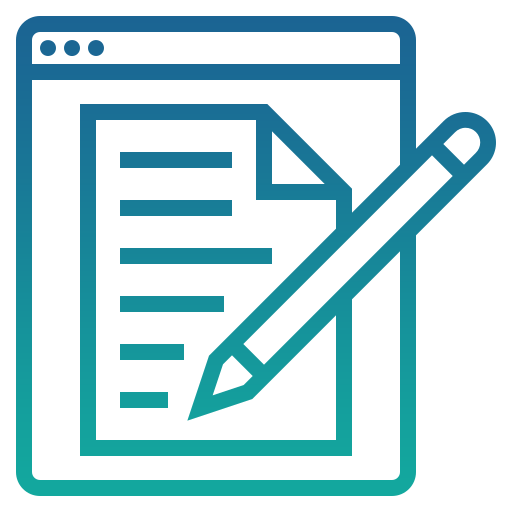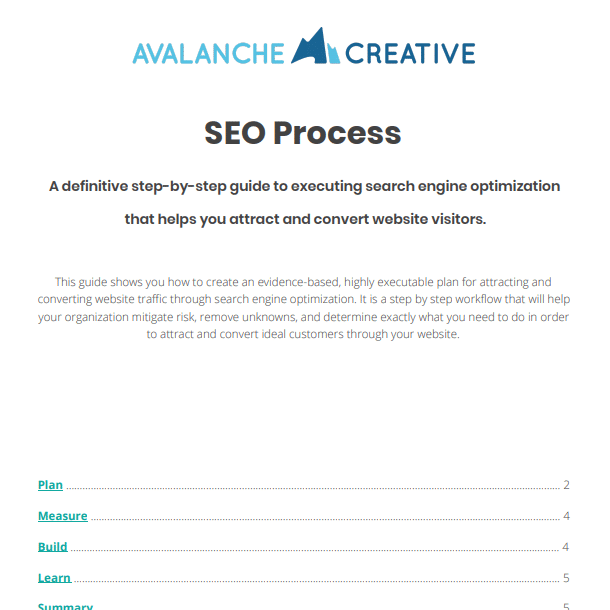The Ultimate Guide to SaaS Website Design
A great SaaS website design will help bring in new customers since it is a reflection of the quality, professionalism, and skill they can expect from your team.
Contact Us
Get Quality Leads from Your Website

Avalanche Creative is an experienced SaaS website design agency that specializes in building sites that maximize your leads. Contact our team today for a free quote on an expertly-designed WordPress website.

Category: Industry Guide, Web Design | Tags:
Your website is your most important salesperson. It’s the first point of contact that potential customers will have with your business, and its design and functionality will reflect on the quality of your services. This is especially true for SaaS companies, because people will see the experience they have on your website as representative of the experience they’ll have with your software.
Building a great website also requires a significant investment of both time and money. Unfortunately, we’ve seen too companies that went with a quick and cheap option and were left with a crappy website. Then they either had to stick with that or start a new website project just a year or two later.
So let’s walk through some of the things you can do to create a great website the first time around.
How to Create an Effective SaaS Web Design
Appealing Design
Have you ever landed on a site, not liked what you saw, and immediately backed out? First impressions are everything when another option is literally two clicks away. Having a website layout that looks clean, professional, and appealing is the first step in showing your clients that you know what you’re doing.
It’s also important not to go overboard adding too many bells and whistles to your website in an attempt to impress your visitors—especially for a B2B SaaS website design. Developers prefer function over form, and adding too many features that your visitors have to scroll and click through just to see the content that they’re looking for can just make them frustrated.
User-Friendly Layout
As soon as someone lands on your website, they should know at a glance where to click to find the information they’re looking for. A clear navigation bar, obvious links, and colors that go easy on the eyes are a good start.
But you should also have plenty of internal links for your visitors to click through. The more time a user spends on your website, the more likely they are to fill out a form, send an email, or sign up for a free trial. After spending a few minutes on your site, a visitor should feel like they’ve learned a couple things about the industry, gained a feel for your company, and come up with a few ideas to talk with your sales team about.
For complex industries like SaaS, many of your current and potential customers will be looking for ways to learn more about how to use your product, so keeping a section on your navigation menu for educational resources can be a useful tool.
You’ll also want to break up the text of the content on your landing pages whenever possible. There will be opportunities for lengthy how-to guides, e-books, case studies, and other content for your readers to peruse—but first they need to be compelled to invest that kind of time.
It’s kind of a finding something to watch on Netflix. A three-hour movie seems like a big investment, but if that same content is broken up into 42-minute episodes, you might accidentally spend the whole weekend watching it. So present your information in short, digestible chunks with clear headers that are broken up with pictures, charts, CTAs, and other features.
Lastly, your call-to-action buttons should always be clearly visible and drawing the reader’s attention—no matter where they are on the website. Just imagine a big green “Contact Us” button popping out from a white background in the top-right corner of your screen.
Easy-to-Manage Backend
Designing a backend to your website that is quick and easy to work with will save your team countless hours over the lifespan of your site. Working with a known development platform like WordPress is one of the easiest ways to create a site that is easy for your team to work with. It also makes hiring and training your web development team much easier, because any applicants are likely to have a lot of experience with the platform.
Thorough Planning
A key part of any SaaS website design project is creating a solid strategy, and a big part of that is building a sitemap. This is a tool that allows your developers to easily see all the pages on your website and quickly grasp how they are connected to one another. It will help you spot duplicate and unnecessary content and create a logical hierarchy for the pages.
The sitemap is also a key asset in determining the size and scale of your website project. It will allow you to see how much work needs to be done and gain an understanding of how long it will take. The sitemap will continue to be useful to your team long after you’re done with the website project since your team can use it to determine where new pages should be placed.
Mobile Optimization
More than half of all web traffic is on mobile devices, so ensuring that your SaaS website design is easily readable and accessible on a phone should be at the top of your priority list. This has become more complicated in recent years as the different sizes and shapes of phones, tablets, phablets, and other mobile devices have expanded.
A good mobile optimization strategy will ensure that the navigation and layout is simplified so that it remains clearly readable on a small screen. You’ll also want to take steps to ensure your CTA is never more than a tap away.
As always, consider the flow that the reader will move through the site and through each page. Unlike with a desktop design, you’ll want to keep your CROs, CTAs, and other key links to the bottom of the screen—right next to the reader’s thumb. And try to avoid full-screen popups and anything that else that takes control away from the reader, because that will just annoy them.
Search Engine Optimization
Designing a website for SEO should always be a primary goal of any SaaS web design project. Your website is the salesperson that never sleeps, and strong SEO is what will get you the quality leads that you’re looking for. Unlike other digital marketing efforts like PPC, SEO is a long-term strategy. Even if you stop, you can still reap the benefits for months or even years to come.
In order to climb the ranks of Google’s search engine results page (SERP), you’ll need to invest in a strong technical SEO strategy that keeps your site’s page load speed low, removes duplicate content, and fixes any broken links. All of these factors will improve your site health, which is a score used by tools such as SEMrush to gauge your website’s ability to rank high on the SERP.
You can address these issues yourself by subscribing to SEMrush to see the factors behind your site’s health, or you can work with an SaaS website design agency that specializes in SEO. They can get into the numbers and find the most efficient strategy to fix issues and build Google’s trust with your site.
Frequently Asked Questions (FAQ)
How Much Does SaaS Website Design Cost?
The cost of a website project can vary widely depending on three main factors: size, scope, and speed.
Massive websites with a lot of legacy content to be brought over will cost far more than building a smaller website from the ground up. That said, you’ll want to have a substantial amount of content for your readers to look through in order to convince them to try your product, so it’s worth it to invest in a lot of pages.
The number of bespoke pages you’ll need to create will also determine the cost of the project. That’s why it’s good to create different categories of content and then build a single template for each. Instead of designing 30 different pages, you can design just three and carry that design across multiple pieces of content. Be sure to include some flexibility so you’re not copying the exact same visuals and content across multiple pages, because that can make your visitors feel like you’re wasting their time.
As always, faster projects cost more money, so it’s good to reach out to an SaaS website design agency early and create a measured plan of approach.
What Should I Look for in a SaaS Website Design Agency?
There are a ton of different factors that can go into your decision when hiring an SaaS web design agency, but we think the two most important are experience and trust. You want a company that has done this kind of work and knows what they’re doing. You also want to work with people who are going to be honest, transparent, and realistic about the project.
Too many companies overpromise and underdeliver, so you’ll want to look closely at the agency’s reviews and portfolio to get an idea of their experience. Then go into your meetings with them with plenty of questions, keep them on their toes, and avoid anybody that just gives you bad vibes.
Share this article:
The Avalanche Email: Fun. Simple. Educational. No Selling.
Learn Result-focused SEO & Content
Join over 2,272+ others who get one email every Wednesday with simple instructions on how to get more website traffic and leads through SEO and content marketing. (Learn more about the email)
Share this article: